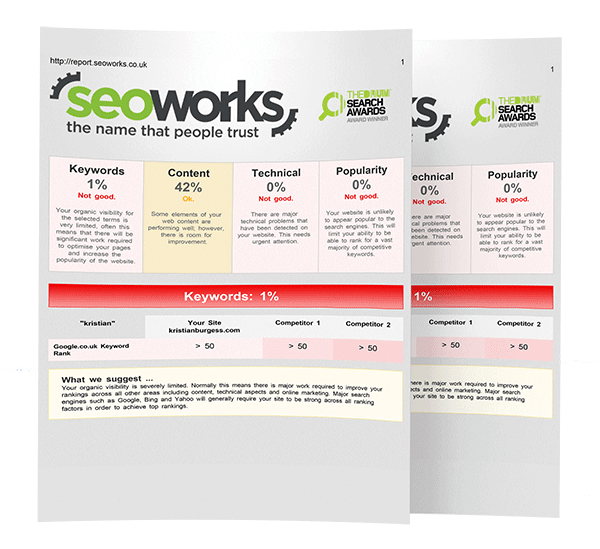A Guide to Moving Your Digital Presence Without Losing Visibility
You may have noticed we recently moved into a brand new office in the heart of Sheffield. With the short move to our new home in Fountain Precinct, there have been a lot of things to organise and move, creating quite the “to-do” list.

With moving physical items and making sure everything is ready for day one, there is plenty to do to stay busy in transition to a new location.
With the stresses of the process, there are always elements of a move that are neglected or at times, not even considered. One of these can be moving your digital presence when the time comes to pick up a shiny new set of keys. Many businesses neglect or forget this important factor and don’t truly understand the damage that can be caused to their online visibility and local rankings.
To limit the impact on your digital presence, we have created a guide to moving your business and making sure you can be found just as easily when you get there.
Why Update Your Business Details?
Before taking on the tasks below you may want to ask what the benefits are of updating your business details – with everything else you need to think about, why is it so important?
One of the simplest and most important reasons is so that your customers can find you. If you rely on a physical address for your business, being able to locate you after a move is vitally important for both existing customers and potential new ones.
In addition to this, having updated and aligned information sends out strong signals of trust to search engines. If you leave a trail of mixed information across the internet these signals can be damaged, having significant effects on your local rankings and a customer’s ability to locate you.
Update Your Website
The very first step to moving your online presence should start with your own website. It is likely you have your address and contact information at various points throughout your website structure, the footer and contact pages being the most common.
At this point, it may be a good idea to give advice to website users on the navigation to your new location. One way to do this is by offering a short route description from your last address to where you can now be found – this can be especially helpful if you were well known in that location.
Schema Markup
Schema markup is an important element of explaining parts of your website to search engines. This offers specific code that gives search engine crawlers detailed information on your business to assist in a user being delivered the best results for them.
For the purposes of moving location, alongside updating your address in readable formats on your website, it is important to update any schema markup that includes your address and contact information. There are specific types of markup available to suit local business and overall organisation information. This includes your address, contact telephone numbers and other points of contact in addition to a very specific longitude and latitude points for your location.
Google My Business
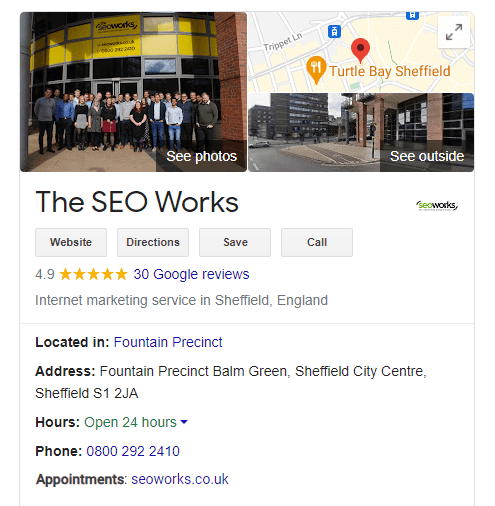
After updating your website, Google My Business is one of the most important tools to display your business information. This gives searchers easy access to a wealth of information about your business alongside some easy-to-navigate call-to-action buttons for contact information and directions.
What is Google My Business?
Google My Business is a free tool provided by Google to showcase your business in search results. It provides quick contact buttons, review information, images and key information such as opening times and your address without users needing to access your website.
Changing Google My Business Information
It is very simple to change your details for an existing profile in the “Info” tab of the dashboard in Google My Business.
It is likely that your details will not update instantly. With many changes made within the Google My Business dashboard, a re-verification process is required. For address changes, this is usually done via a postcard mailed to the new address. This provides a code that can be added to confirm the details are verified.
Update Your Maps
Once your details have been updated with Google, your new location will be visible on map listings. Embedding a map onto your site in a variety of locations can be a trusted signal to both search engines and website users on your move.
Business Listings and Citations
Once you have updated your company details on areas you control, it is time to look wider in search results of your brand name.
Business listings are citations across the internet that display important information about your business in a variety of ways. Some of these are publicly made and others you may have applied for over previous years.
When your details change, updating these listings can be a quick way to keep your NAP data – Name, Address & Phone Number – correct. Many listings for industries or national directories have profiles that can be accessed for details to be updated manually. For some more niche listings, you may need to contact the administrator of the site and request that your details be changed.
Contact the Experts
We understand that the world of local SEO and online profiles of your business is not something that comes naturally to every business owner. As a leading SEO Agency in the UK we are on hand for businesses local to our new office in Sheffield or further afield to assist when the time comes for you to relocate.
Get in touch with our team of experts today.

James is a Senior Account Manager & Team Leader, with nearly 5 years of SEO experience and a love of all things data.