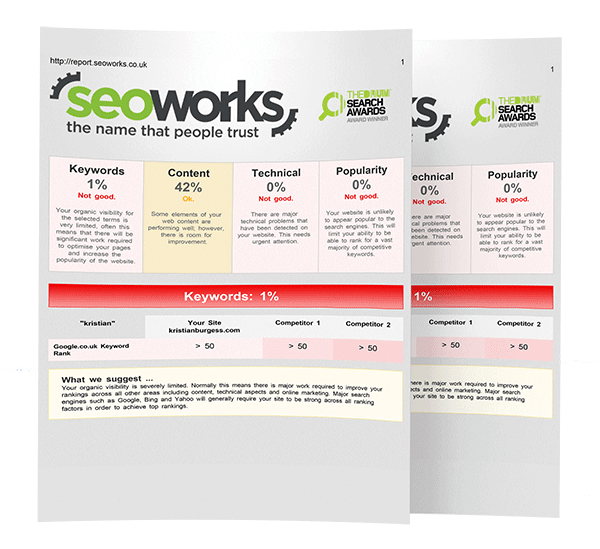Apple Paves the way for App SEO
Last week Apple announced that they have created a way for content that appears in Apps to be indexed and searched on all Apple devices, using Spotlight and Siri.
‘Apple Search’ for iOS9 will allow indexing of deep-app content by using a trio of indices to organise app screens and formulate them into search results when using apple devices.
Two of these indices will allow developers and SEOs to optimise their Apps without ever having to expose them to Google’s algorithms, while the 3rd index follwos more traditional methods of optimisation.
The first two indices are NSUserActivity Index and CoreSpotlight Indexing. NSUser Activity Indexing tracks the pathways that a user takes to get o a prticular screen within the app, including how they interact with previous screens and the command prompts they use to get there. Developers will be able to add search eligibility markup to the code within the app without having to reference an external site.
Each NSUser Activity can be associated with an attribute set to make it easier for developers to add many pages to an index, as well as allowing them to hide them from the index if required. The NSUser Activity includes metadata parameters such as titles, keywords and descriptions which makes it ideal for optimising Apps.
CoreSpotlight Indexing uses the same API that Apple uses to search the Calendar and Mail Apps on their devices, but opens it out to include all the Apps. Each screen is referred to as a ‘CSSearchable Item’ and linked to a unique identifier, which can also be included or associated with an attribute set to determine the relevance of a query. These unique identifiers and attributes are also able to be hidden or included in the index at the developer’s discretion.
The third index Apple Search uses is web markup, which indexes pages from marketing and support URLs related to the App. It utilises protocols such as Twitter Card markup, App Links (used by Facebook and Bing) as well as Apple SmartApp banners. The ‘Applebot’ that the engine uses also crawls Open Graph (used by Facebook for sharing data) and the universally recognised schema.org markup to populate search results.
Both NSUser Activity and CoreSpotlight Indexing both work directly from the App’s code, circumventing the need for a Google search even if a query is opened in Safari using Spotlight.
In order for this to work, developers need to ensure that “openURL” is enabled in the code so that the device knows to switch from a browser to an App and vice versa.
To comply with demands for better privacy, Apple have created two indices for results. They have a ‘Cloud Index’ which features all the generic data and non-sensitive information in the apps, then they have a private ‘Device Index’ which contains information exclusively related to the device. Users can still search in both these indices but the Device Index will never show results on a different device.
Like Google, Apple have not released specific information on how the algorithm works so App SEO will be a case of trial and error. They have however released advice on positive and negative ranking factors; with positive factors being parameters such as installation status, keywords in title/description, aggregated engagement amongst others. Some negative factors include low engagement, over-indexing and Javascript preventing the Applebot from crawling the site.
When deciding on which index to submit your app to you first need to decide which content you want to be indexed, along with which information should be public and which should be private. Then the developer needs to decide which index to use. An easy way to decide this is to think of NSUser Activity as an index that indexes app activity and navigation points – like a bookmark. CoreSpotlight Indexing indexes screens that contain private/personal data following the ‘CSSearchable Item’ markup, and the Web Markup indexes information screens that get content from the web such as deep links – much like a deep link on a webpage – although corresponding web pages are required.
The option to use all these index options is available, but the bets results seem to come from combining NSUser Activity with standard Web Markup, as this gives the index chance to add web pages as well as user activity: especially useful for users if they do not currently have the app they are searching about installed on their device.
The other benefits to using a web markup as well as the Apple-exclusive NSUser Activity and CoreSpotlight Search, include the deep pages being added automatically to the Cloud Index, whereas with NSUser Activity alone you would need to wait for a satisfactory number of people to navigate to the page before it is indexed. This makes App SEO tricky as there is no way to get optimised content and variables such as metadata indexed until enough visitors have already accessed the screen.
Whether the pages are in the public or private index, Apple Search will only display detailed search results if the App is currently installed on the device. If it is not installed then the search query will direct you to the App store page for the App, or an indexed web page that uses Web Markup for App support and information.
Whilst still very much a specialist subject, App SEO looks set to be an important element of how SEO works for digital marketing companies and agencies who have a lot of content on their Apps.
It is unlikely that any App SEO services will be widely available until Apple Search has been well established and more is known about it, but throughout 2016 we could see a big increase in the number of companies optimising Apps for Apple Devices.