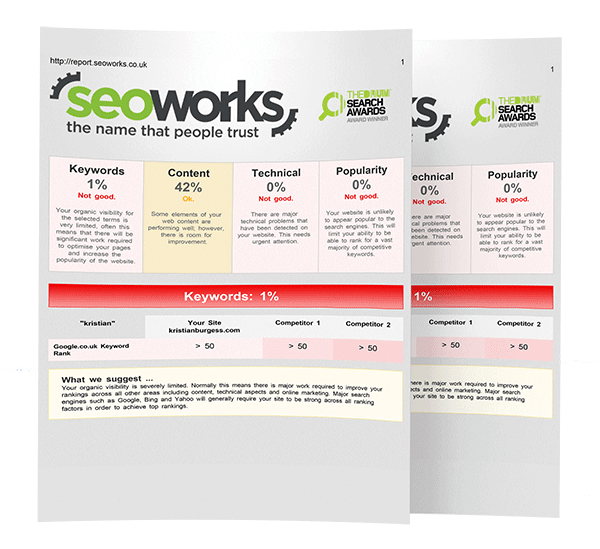The ultimate guide to measuring website performance
When setting out on a website marketing project, the one thing that is important (but quite often overlooked) is measuring website performance. Without some key fundamentals in place from the start, it makes it hard to set a baseline of performance and then measure the improvement over time.
This is where website goals come into place. Tracking page views and visitors to see how much traffic you’re getting to a website is one thing, but by setting up website goals you will be able to find out if your website actually helps your business.

Defining your goals
The first place to start is to identify how you want your website to help your business. By saying “we want a better website” what are you actually looking for? Do you want to increase revenue? Generate enquiries? Improve customer satisfaction? Generate more engagement? Increase downloads?
Common goals
Here are five common website analytics goals that we believe are critical to measuring website performance:
1. Contact/enquiry form completed
An obvious goal is for your website to generate enquiries or leads. The Contact Us form which sits on your contact us page is a key part of that, as are any other short enquiry forms that pop up across your site or are located on other pages, such as call back requests. Anything generated via your contact us forms could be classed as a lead or enquiry, which will then need qualifying before being passed onto the relevant team. Setting a goal up on the successful completion of each form will mean you can start to measure this.
2. Product purchased
If you have an ecommerce site then it’s critical to measure the products that you are selling through the website, and their values. A purchase goal could count as the purchase of a specific product, or the purchase of a particular category of product. Google Analytics has a more advanced section for this called “eCommerce tracking”. By setting up this you can measure things like:
• Revenue generated by each of the products
• Total revenue
• Total number of products sold
• Quantity of specific products sold
• Rate of conversions
• Total transactions
• Number of unique purchases made
• Average price of products
• Average value of orders
• Date wise performance data
• Number of days and sessions leading to a transaction
3. Registration / Account created
Often more valuable information is placed behind a registration form, or if you are an online service then a customer will need to register to transact with you. Make sure you know how many new accounts are registering each day by setting this up as a goal.
4. Brochure/ Whitepaper downloaded
In B2B world often brochures and whitepapers are an essential part of lead generation. By providing something of value that your potential customer needs, they can register and leave some contact information to start a discussion. By measuring downloads of documents on your website you will start to see ongoing activity throughout the year depending on your marketing campaigns and seasonal traffic.
5. Registered for newsletter
Someone registering to receive your newsletter counts as a great potential lead or signal of an engaged customer. By placing your subscribe form in different places of your website you may see an increase or decrease in registrations. There may also be a seasonality to it. Put a goal in place and you will be able to measure this!
6. Social share / comment / video view
Perhaps the engagement with your content or social elements is important to the business. Engagement via people sharing your content, viewing your content, or leaving comments on your content are good indicators of engagement, as is average dwell time and in some cases bounce rate. If this is important to your business consider setting up a goal for this.
Setting up Google Analytics goals
Now you have decided on the things you want to measure, it’s time to configure your analytics software. The most common is Google Analytics; to start setting up your goals in this:
1. Go to your Google Analytics standard reports
2. Click on the “Admin” button in the top right
3. Click on “Goals”
4. From one of the Goal sets, click “+ Goal” to set up a new goal.
More information on how to set up goals is available here on the Google Analytics website.
Measuring the impact
Once your goals are set up and the data is flowing, you can then start the real business of measuring website performance. Analyse your conversion reports in Google Analytics and make sure you segment your data (for example – by prganic and paid search traffic, by campaign traffic, or returning visitors etc.) to get a true assessment of all the goals completed by each channel and type of visitor.
With the data infront of you, you can quickly create various hypothesis to test and try and find the answers to things like:
“Does my paid search traffic download …”
“What percentage of organic search traffic signs up to xxx…”
“How many returning visitors xxx…”
“What’s my cost per conversion for channel xxx…”
Start working smart
In the age of omnichannel marketing strategies, measurement is key. Ultimately, by setting up goals that are relevant to your business you will be able to start measuring website performance and the impact of your digital marketing campaigns. You’ll start to see what it working, what is not, and make plans to continually improve your metrics. If you need support with this, get in touch.