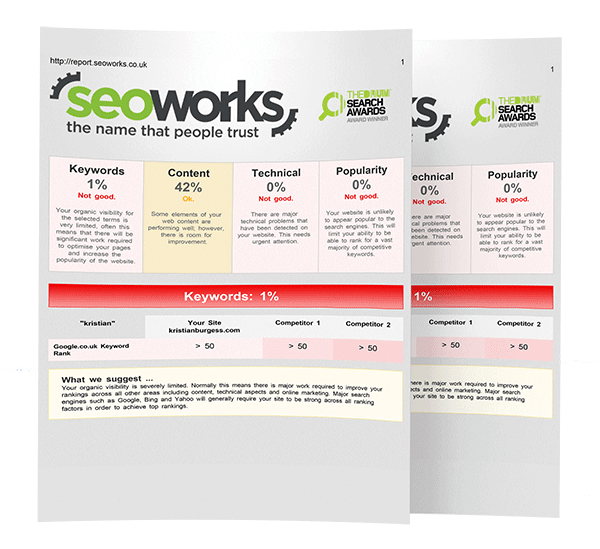Internal linking for SEO
Internal linking is often an underused tactic in SEO. Not only do they act as a signal to search engines, but they help users to navigate the site, providing links to related information and similar products. This can also help to aid conversion.
This guide aims to define internal linking, explain why it’s so important for SEO and provide actionable tips on how to conduct an internal linking audit and which elements of your site to review.
What is SEO internal linking?
Internal linking is defined as a hyperlink from one page of your website to another page of your website.
Internal links are used to add context as to what the linked page is about. For this reason, they can be perfect for targeting keywords.
PageRank (or SEO value) is passed between links of a site. Each link to a page acts like a vote, telling search engines to rank a page for particular keywords.
Why is internal linking important for SEO and usability?
Internal links provide value to users of a website. A good internal linking strategy also benefits SEO for a number of reasons.
Keyword ranking
Keywords can be used within an internal link to act as a signal to Google to rank that page for a particular keyword.
If you target keywords in a natural way, internal links can help to improve your keyword ranking.
For example, linking to a page on flour tortillas should contain that keyword, as it receives around 1,600 UK searches a month.
E.g. We have flour tortillas and corn tortillas available to buy.
Accessibility
Internal links that use descriptive anchor text are very important for accessibility. If people use screen readers, for instance, using internal links that are descriptive provides context to where the link is directing them.
An example of this:
Instead of ‘click here to read the internal links blog’, a more descriptive link would say ‘Read our blog on internal links.’
You can find more accessibility information and tips in our blog post – how to make your website accessible.
Aids conversions
By linking to relevant pages, you can aid conversions and encourage users to get in touch, submit a contact form or make a purchase.
You can do this via anchor text or buttons on your website.


Internal links can also move website users through the sales funnel. They may start on an informational page to learn more about different types of oven, for example, and then link through to a category page on gas ovens.
Provides helpful information
You can signpost useful information to guide the user journey.
For example, if you have a page on electric vehicles and you also have an informational blog post on the topic, this would be a relevant opportunity to link users to the blog.
Ecommerce sites use this technique a lot to link users to similar products or offer a bundle to try and upsell the purchase.
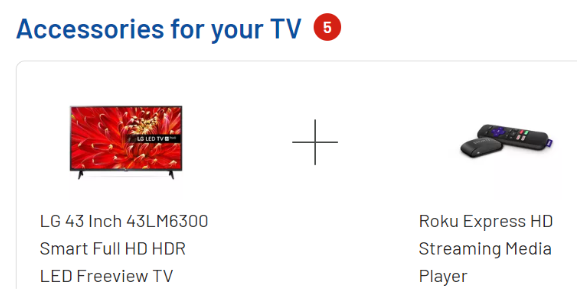

Helps search engines to understand site architecture
Being able to navigate through a website easily is really important for user experience. If a user can’t easily find what they are looking for due to poor navigation, they are likely to leave your website.
Using a good linking structure also helps Google to understand the site architecture and relationship between pages, e.g. a product is in a specific category.
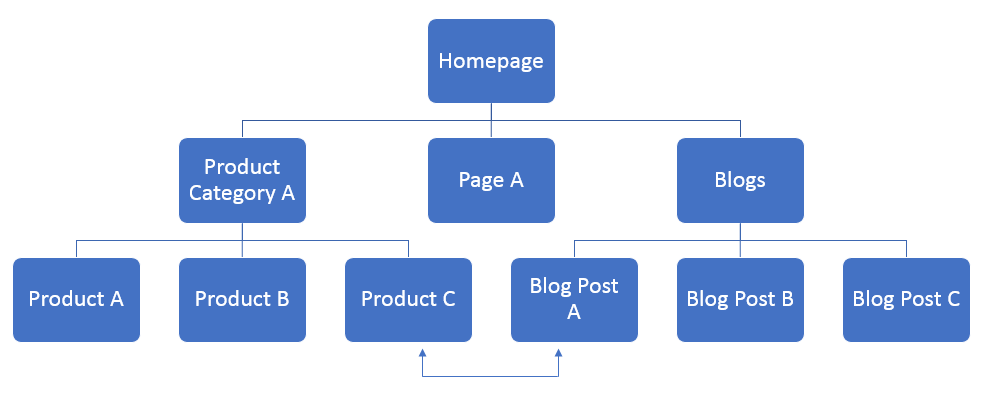

How to conduct an internal linking audit
Now that we know how important internal linking is, how can you conduct a link audit of your website?
Run a crawl
The best place to start with an audit is to conduct a crawl of your website. Tools such as Screaming Frog, Sitebulb and SEMRush will give you a list of linking elements to look at.
These may include:
- Broken links
- Nofollow links
- Non-descriptive anchor text
- Orphan pages
- Pages with only one internal link
Review sitemaps
Ensure that you have an XML sitemap submitted to Google with no errors.
It’s also beneficial to have an HTML sitemap that can help users navigate the site, as well as building linking infrastructure between pages.
Menu structure
Reviewing your menu structure is vital to guarantee that your website is easy to navigate for users. On top of this, it will help to build link equity between your pages.
Use the main menu for key service and product offerings, along with any informational resources and, of course, your contact page.
The footer menu can sometimes be overlooked as a linking tool. This can be a great place to link to your policies, sitemap and pages of lesser importance than your key offerings.
Anchor text
Anchor text is a technique where a link is placed directly within the body of text. Again, anchor text can be an underutilised SEO technique and should be considered in your internal linking audit.
Keywords can be used to signpost to different pages – for example, a page on Smirnoff vodka should use ‘Smirnoff vodka’ as the anchor link, as it gets around 18,100 UK searches a month.
Breadcrumbs
Large sites – particularly ecommerce – can benefit from breadcrumbs.
Breadcrumbs sit along the top of the page and present a visual path of the pages taken to get to the current page. For example home > category > subcategory > product.
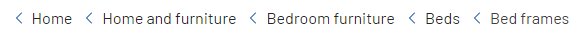
Breadcrumbs link to other pages of your site and also help users to jump from one page of their journey to another.
Review links regularly
Manually review your content regularly to look for further opportunities to naturally link to other pages.
If you add a new page, look at your website content to find appropriate places to link to that page.
If you change URLs, be sure to do a check of your site and update any internal links to the new URL. You can add a 301 redirect but this will add an extra ‘hop’ to your request and may be confusing for users if the URL varies from the one shown.
Ask yourself if the link sounds natural, is relevant in its placement and can add value to the user. If the answer is no, this isn’t the best place for that link and it may come across as spammy.
Final thoughts
We’ve learned that not only are internal links beneficial and useful to website users and navigation, but they are also valuable for SEO.
Internal links should be audited regularly to look for further opportunities and to ensure that you are providing the best value to users with descriptive anchor text and relevant link placements.
Aim to remove any barriers which make it difficult to navigate your website.

Steph is a Team Leader and has worked in SEO for 7 years. She is a meticulous proofreader.