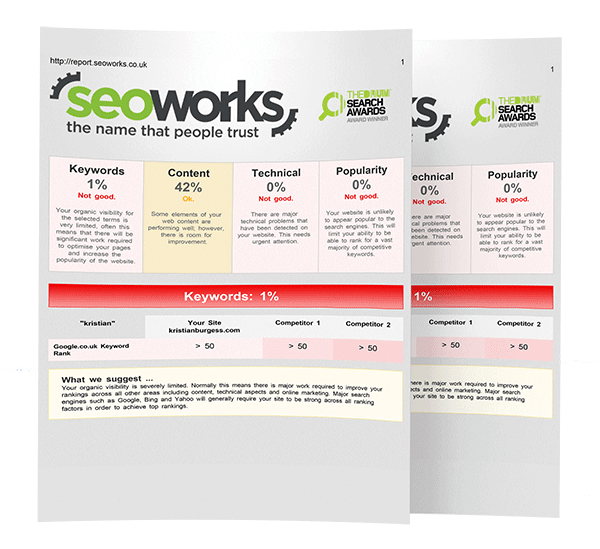Meta Tags for SEO: A Best-Practice Guide To Ranking High
Meta tags are types of code that live in the HTML code of a web page and tell search engines, such as Google, vital information about a page. They also tell search engines how content should be displayed to users, both before and during a visit to a website.
This guide will help you understand the importance of meta tags for a website, and therefore how they impact the SEO and performance of a website.
Meta tags are an important part of indicating the purpose and intention of your website to a search engine, and therefore you should ensure they’re optimised to maximise rankings, website traffic and conversions.
Inside this article, we discuss the top tips, best practices and the importance of the:
We also have an extremely handy Metadata Writing Cheat Sheet available for you to make a copy of, which should help you turbocharge your meta tag SEO efforts.
Meta title
The meta title is one of the most important meta tags, which gives Google, other search engines and humans an insight into what your page is all about.
What is a meta title?
A meta title is the text that appears on a search engine results page, which indicates to both users and search engines (such as Google) what a page is about. The meta title helps to determine where a page ranks on a results page and is also vital in the click-through rate (CTR) of a page.

Although it’s important to set the meta title for a page, Google can sometimes show an alternative meta title by using content that is found on that page, such as the H1.
Why is a meta title important for SEO?
Meta titles are important to SEO for a few reasons.
The first reason is that they tell search engines what a page is about. This helps their algorithm determine which keywords it makes sense to rank that page for, and which position to rank them in.
The second reason is that the meta title also tells users (humans, not Google’s robot crawlers!) what the page is about. If the meta title is enticing and answers the user’s search query, they’re more likely to click through to the page and explore your website.
Meta title writing tips
1. Include your target keyword
Including the keyword that you’re targeting in the meta title makes it clear to Google that you’d like that page to show up for that keyword.
Make sure you include the keyword in the most natural way possible and don’t try to stuff it in the title either (stuffing is where you include the keyword many times, in a context that doesn’t make sense).
2. Aim for 50-60 characters
Aiming for 50 to 60 characters is best practice for a meta title.
Titles that are under 50 characters could be considered a missed opportunity, as there is space available to include extra text that could entice a user to click on your page.
By writing a title that totals more than 60 characters, there is potential for the end of the meta title to be cut off by Google.
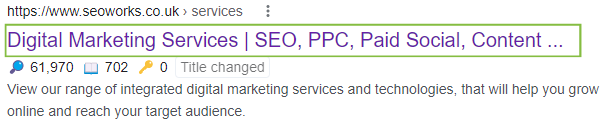
This isn’t the end of the world, but ideally, you’d like users to see what’s at the end of your meta title.
3. Look at competitor titles
One way to help determine what your meta title will be is to look at what your competitors have chosen for their meta title for the keyword you are targeting.
For example, if you were targeting the keyword ‘laptop buying guide’, it’s beneficial to research what meta titles Google currently considers worthy of ranking on the first page.
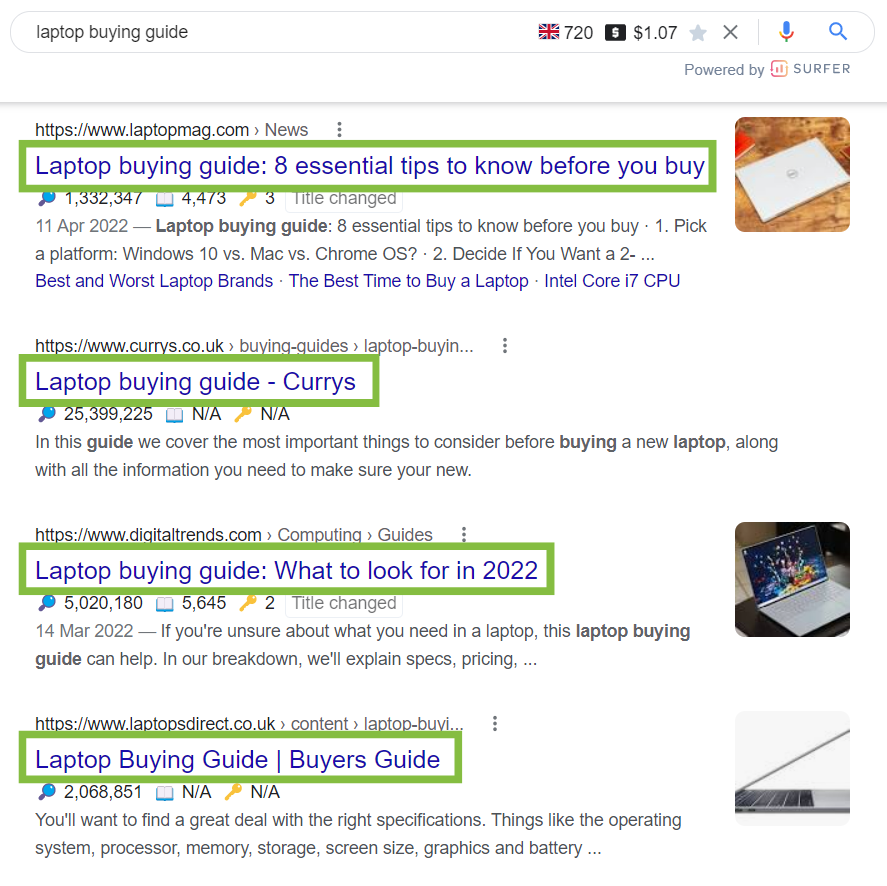
For the keyword ‘laptop buying guide’, there is a range of different meta titles ranking for the top four results. All of the results contain the ‘laptop buying guide’ keyword in their meta title, and some of the other popular results include the year the guide was published and the number of tips in the guide.
Having the year in the meta title shows users that the information is up to date, and including a set number of tips is a proven method to improve click-through rate.
4. Make it click-worthy
Making a meta title click-worthy is important to maximising the potential click-through rate to the page.
In the world of SEO, making something click-worthy means a user deems the meta title on the search engine results page worth clicking on, as they believe the content behind the result will answer their search query.
It’s vital to make sure that the meta title is click-worthy as opposed to ‘clickbait’ too. If the meta title doesn’t describe what’s behind the content on the page, that could be classed as clickbait and won’t be beneficial to your SEO efforts.
5. Don’t use the same title twice
Using the exact same meta title as a competitor page may cause duplication issues, and using the same meta title twice on your website may cause cannibalization issues.
Cannibalization (in SEO, at least) is where numerous pages on your website are targeting the same keywords, and Google doesn’t know which page to rank, harming the SEO potential of both pages.
It’s therefore best to ensure that you don’t have any duplicate titles across your website.
How do I add or edit a meta title?
Adding or editing the meta title of a page depends on which content management system (CMS) you are using.
Here are the most common ways of editing the meta title for the most popular CMS’.
1. WordPress – download the Yoast Plugin and edit
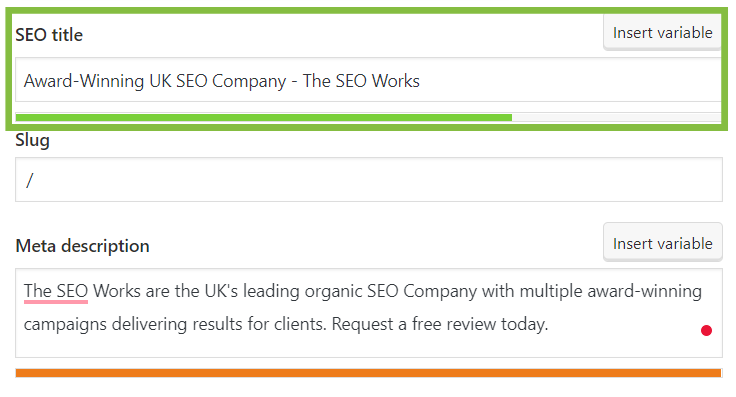
By downloading the free Yoast Plugin for WordPress, you can edit the meta title for each page. Just click on the page or post you want to edit, and find this input box at the bottom of the page.
2. Shopify – edit using the ‘Searching Engine Listing Preview’ editor
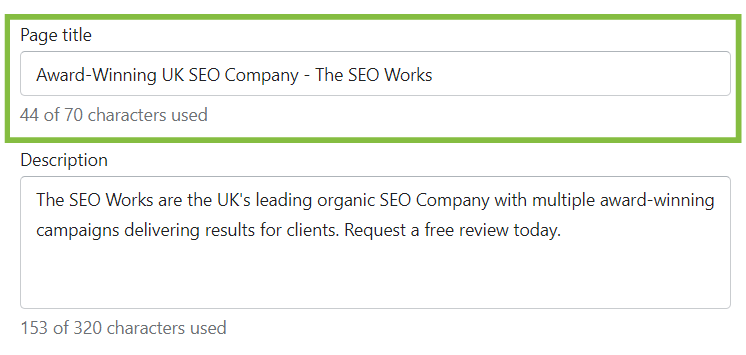
On each Shopify page, there is a built-in way to edit the meta title at the bottom of each page. Scroll down until you see ‘Search Engine Listing Preview’ and click ‘Edit Website SEO’.
Use the ‘Page Title’ section to edit the page’s meta title.
3. Other CMS’ – look for ‘title’ and confirm using an extension
Most content management systems will have a place to add the meta title, which will usually be called the ‘SEO Title’, ‘Page Title’ or ‘Meta Title’.
If you’re unsure if you’re editing the correct box, check what’s currently in there and use a meta title checker such as the SEO Meta in 1 Click Chrome extension.
If the title on the extension matches with what’s currently in the box, then that’s the text you need to change to edit the meta title.
Meta title FAQs
How long should a meta title be?
A meta title should be between 50 and 60 characters, however, the cut-off point is actually decided by the number of pixels in the characters.
The SEO Works Metadata Writing Cheat Sheet is great for making sure a large number of page’s meta titles are between 50 and 60 characters.

Spotibo’s Google search results preview tool is also useful for checking what individual meta titles will look like on Google’s SERPs.
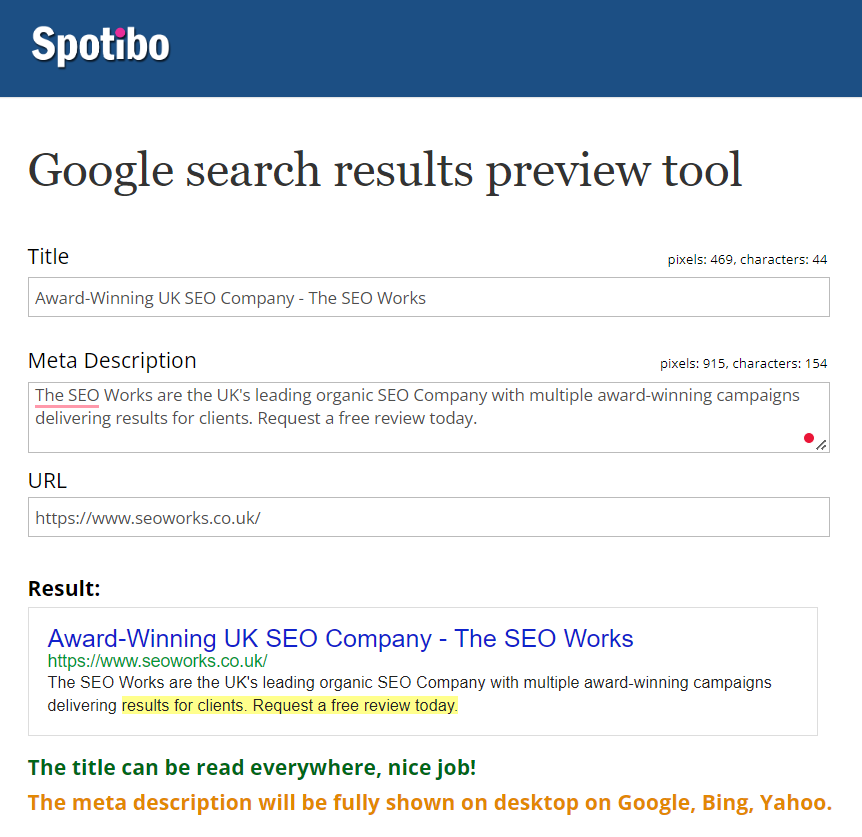
How many meta titles should I have?
You should only have one meta title per page. Most content management systems only allow one meta title to be added to a page, however, there are some instances in hard-coded websites where there has been more than one meta title on a page.
Can I use the same meta title twice on my website?
No. Using the same meta title twice across the pages on your page could cause cannibalization issues. You can check you’re not using the same meta title twice by crawling your website with a tool such as Sitebulb.
Is the SEO title the same as the meta title?
Yes. Some CMS’ call the meta title the ‘SEO title’. They’re exactly the same thing, so don’t be confused if you see this term used on your CMS.
How do I find the meta title of a page?
There are numerous ways of finding the meta title of a particular page.
One way is to copy the URL of the page into our Meta Data Cheat Sheet, and the current meta title will be pulled through to the ‘Current Meta Title’ column.
There are also a number of Chrome extensions that can tell you what the meta title is for the page you are on, such as the SEO Meta in 1 Click extension.
You can also check the meta title tag by searching for it in the source code. To do this on Chrome, right-click on the page and click ‘View Page Source’. You will then be able to see the meta title for the page.
Here’s how we found out what the meta title was on Molly’s YouTube SEO blog post.
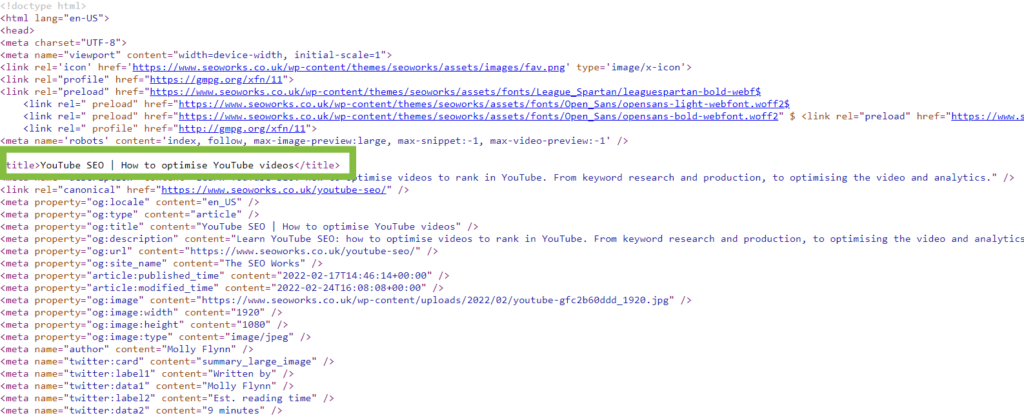
Does Google always use the meta title?
No. Google sometimes uses a different meta title using other content they can find on your page.
Common features of your page Google use for an alternative meta title are the H1 and other header tags, so it’s worth ensuring that your header tags are optimised to ensure SEO consistency.
If you see ‘title changed’ next to a search result, then that title will have changed to one of Google’s choosing.
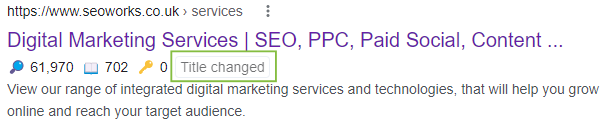
Meta description
The meta description is a very important meta tag, which tells users who see your page’s listing what the page is all about.
What is a meta description?
The meta description is an HTML meta tag that gives an insight or summary into the content inside a webpage. The meta description is the snippet of text that sits below the meta title in the search engine results pages (SERPs), and it’s best practice to be between 150 and 160 characters.
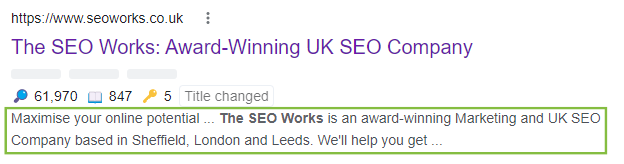
Why is a meta description important for SEO?
The meta description of a page is important for SEO as it describes to users what the page is about before they click on the page.
Despite the meta description not being a direct ranking factor, it’s important as a solid meta description encourages clicks through a page, hence being a vital part of the click-through rate optimisation process.
Meta description writing tips
1. Describe and summarise the content on the page
A meta description should aim to describe what the page is all about, providing a summary of why users should click on the page and explore your website.
If your meta description doesn’t match what the content on the page is about, or the search intent for the keyword you are targeting, then things won’t add up.
A key part of SEO is consistency, and ensuring that everything is pointing towards the same goal and same keyword – from the meta description through to the on-page content.
2. Include your page’s target keyword
Including your target keyword for the page in the meta description is a great way to optimise it too. When the results are displayed to a user, the words they have included in their search query are bolded in the meta description.
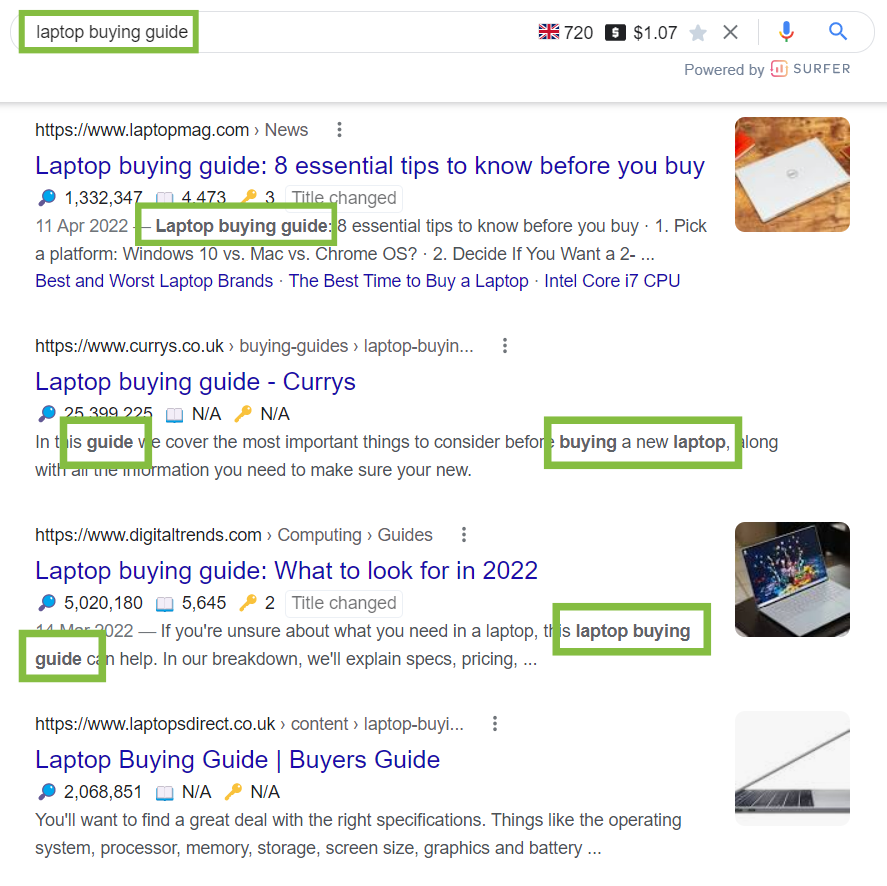
3. Aim for 150-160 characters
By aiming for over 150 characters, you’re ensuring that you are making the most of the space available in the meta description.
By limiting the number of characters in your meta description to below 160, you’re ensuring that all of the words you’ve included will be shown on the results page, as the description is cut off above 160 characters.
4. Be unique and specific
With only 150-160 characters to work with, you must ensure that you make the most of the space available. Therefore, your meta description must be to the point when describing the page.
You must also make sure that you don’t duplicate the description of another webpage from a competitor, a page that’s already on your website.
5. Make people want to click through to your website
A meta title must be enticing in order to encourage a user to click on your page and browse your website. Ranking high on Google is the first step to improving your traffic, but if people aren’t clicking on your page when it’s ranking high, then you still have work to do.
Optimising the meta description to sound more click-worthy is one method to improve the number of clicks on a page. Use instructions such as ‘find out more’ or ‘explore today’ to encourage more clicks through to your page.
6. Don’t forget your brand’s tone of voice
Despite the meta description not directly sitting on the pages on your website, this is one of the first things a user will read before clicking on the search result for your page.
Think of the meta title and meta description as your ‘shop window’, as it’s what users see before they enter your website.
Therefore there must be consistency with the tone of voice that your brand portrays, so you should try and use similar language that you’d use on category, products and blog pages within your meta descriptions.
How do I add or edit a meta description?
Editing the meta description depends on which CMS you use for your website. Here are some of the ways to edit your meta description for the most popular CMS types.
1. WordPress – download the Yoast Plugin and edit
To edit the meta description if your website is on WordPress, download the free Yoast SEO plugin and edit the description at the bottom of the page.
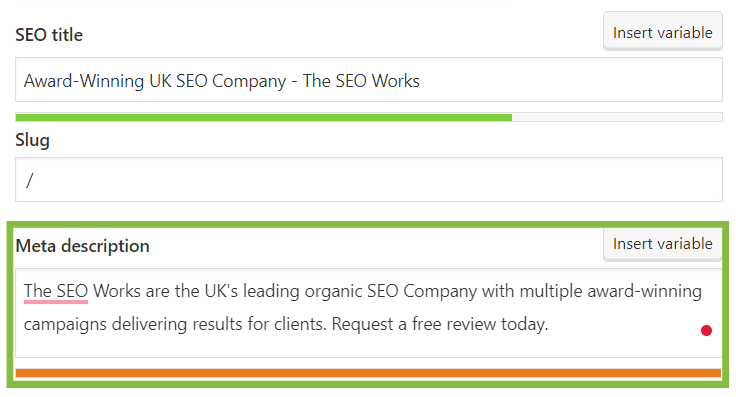
2. Shopify – edit using the ‘Search Engine Listing Preview’ editor
The option to change or edit the meta description in Shopify can be found at the bottom of each page, under ‘Search Engine Listing Preview’. Click ‘Edit Website SEO’ and
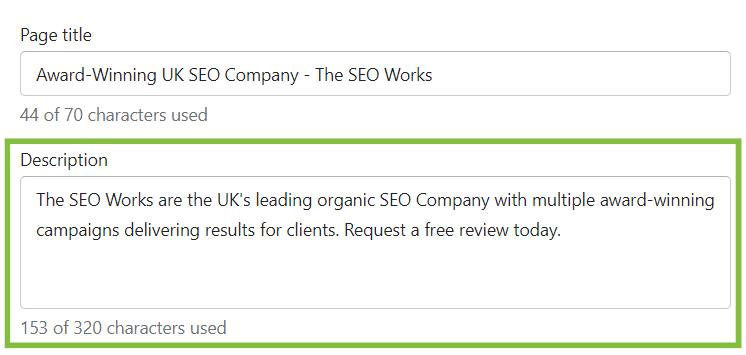
3. Other CMS’ – look for ‘description’ and confirm using an extension
Most CMS’ will have a place to edit the meta description.
If you’re unsure if you’re editing the correct box, check what’s currently in there and use an SEO meta checker such as the SEO Meta in 1 Click Chrome extension.
If the description on the extension matches with what’s currently in the box, then that’s the text you need to edit in order to update the meta description.
Meta description FAQs
Is Meta Data SEO important?
Yes, Meta Data SEO is important to help improve your site’s visibility. By optimising meta titles and descriptions, you will help Google understand more about your website.
How long should a meta description be?
A meta description for a page should be between 150 and 160 characters long.
How many meta descriptions should I have?
You should only ever have one meta description, per page. Most CMS’ only allow you to add one meta description to a webpage, so if you’re working with a popular CMS this shouldn’t be something to worry about!
Can I use the same meta description twice on my website?
It’s not recommended to have the same meta description for two pages on your website. All meta descriptions should be specific and unique to the page they’re written for, which means each description across your website should be one of a kind.
How do I find the meta description of a page?
There are numerous ways of finding the meta description of a page.
One way is to copy the URL of the page into our Metadata Cheat Sheet, and the current meta title will be pulled through to the ‘Current Meta Description’ column.
The SEO Meta in 1 Click extension also tells you what the meta description is for the page you are on.
You can also check the meta description by searching for it in the source code. To do this on Chrome, right-click on the page and click ‘View Page Source’. You will then be able to see the meta description.
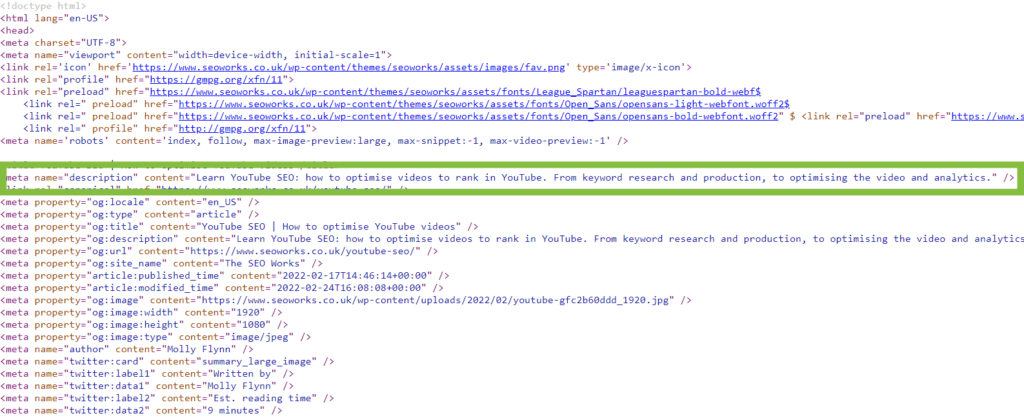
Does Google always use the meta description?
Google doesn’t always use the website manager’s specified meta description to show up on their SERPs.
This is because Google tries to tailor the meta description to match the search intent of the user, and show a more relevant summary for the page.
Don’t be offended if Google doesn’t use your description, a recent study showed that Google only used the specified description 37.22% of the time. However, optimising the description is still extremely worth doing for that 37.22% of searches.
Meta robots
The meta robots tag helps tell search engines how and if they should crawl and index each webpage.
What is a meta robot tag?
The meta robots tag is a piece of code that gives search engine crawlers (such as Google) an instruction on how to crawl or index the content which is on a page. The robots.txt file provides suggestions for a crawler to follow, however, the meta robots tag provides a clear instruction.
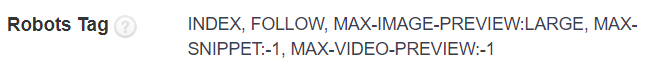
Why is the meta robots tag important for SEO?
The meta robots tag is important for SEO, as it gives a search engine such as Google a clear instructions on what to do with the web page.
The meta robots tag instructions include:
1. Index
The ‘index’ instruction tells a crawler to index the page, and therefore enables the page to show in Google’s search results.
2. Noindex
The ‘noindex’ instruction tells a crawler not to index the page and means the page is not allowed to be shown in Google’s search results.
3. Follow
The ‘follow’ instruction tells a page to crawl the links on a page and that you vouch for those links to be credible and genuine.
4. Nofollow
The ‘nofollow’ instruction means you do not endorse the links that are on your page.
Meta robots tag SEO best practices
The most common way to set up a page you want to rank on Google is to have the ‘Index’ robots tag. If a page had the ‘noindex’ tag, then it would be unable to appear on Google’s SERPs.
The only instances you will use the noindex tag in are:
- Exclusive pages that are only available to people with a membership
- Site admin pages such as your WordPress login page
- Duplicate pages that appear several times on your website
- Pages with little to no content could decrease your website authority
- Unnecessary pages, such as a ‘thank you for enquiring’ page
- Community posts (if your website allows these)
How do I edit the meta robots tag on a page?
WordPress
In WordPress, use the free Yoast plugin if you want to disallow search engines from showing your page in the search results.
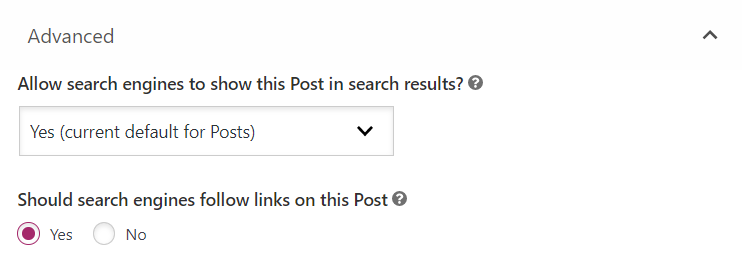
There is also an option to disallow a search engine from following the links on your page or post.
Shopify
The process for adding a ‘noindex’ or ‘nofollow’ tag to a page in Shopify is a little more complicated than with WordPress.
You must customise the <head> section of your store’s theme.liquid layout file by adding this snippet of code:
{% if handle contains ‘page-handle-you-want-to-exclude’ %}
<meta name=”robots” content=”noindex”>
{% endif %}
Make sure you replace ‘page-handle-you-want-to-exclude’ with the URL slug you don’t want to show on a search engine’s results.
Other CMS’
To prevent most search engines from being able to index a page on your website, place the following meta tag into the <head> section of your page:
<meta name=”robots” content=”noindex”>
This will stop search engines from being able to crawl the content on that page and show it on their results pages.
Meta robots FAQs
Which is better: a meta robots tag or robots.txt?
Using the meta robots tag will definitely stop Google from indexing your page, however, ‘noindexing’ a page using the robots.txt file is only a strong suggestion to do so.
It’s best practice to ‘noindex’ the page using both methods, but the meta robots tag method is a better way if you only choose one.
How do you find the meta robots tag?
By downloading the SEO Meta in 1 click tool, you can easily find the meta tags that are used on a website, including the meta robots tag.
You can also check the meta robots tag by searching for it in the source code. To do this on Chrome, right-click on the page and click ‘View Page Source’. You will then be able to see the meta robots tag for the page.
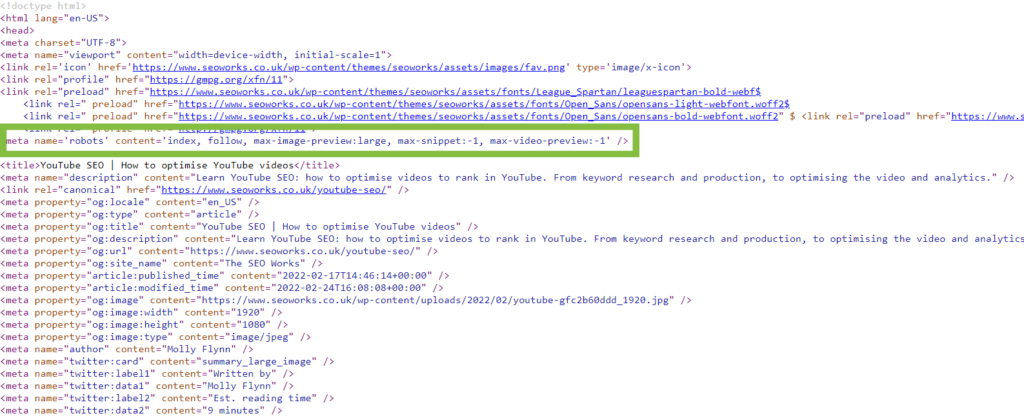
Meta viewport
What is the meta viewport tag?
The meta viewport tag is responsible for setting the visible area of a web page for a user and determines how a page looks for users on different devices, such as desktop, mobile and tablets.
Why is the meta viewport tag important for SEO?
It’s important that a website’s content looks great across all different devices. If a website layout works for a desktop but doesn’t for a mobile device, then people viewing the page on the mobile device will be more likely to click off the page.
Meta viewport tag best practices
Use the meta viewport tag on every page on your website
Each page should have the meta viewport in the <head> so the content on the page can be properly seen across all devices.
Use the ‘standard’ meta viewport tag, unless you’re a developer
Unless you know exactly what you’re doing, just use the standard meta viewport tag which is the best option for most pages.
How do I add the meta viewport tag to a page?
CMS
If your website is managed by a CMS (which is likely as more than 73 million websites are built with a CMS!), the meta viewport tag is usually built into the system so you don’t need to worry about adding it.
Hardcoded websites
If your website is hard-coded, then you just need to add the following code into the <head> of your website:
<meta name=”viewport” content=”width=device-width, initial-scale=1.0″>
This is the standard option for the meta viewport tag, however, this is the best choice for the vast majority of pages on the internet.
How do I find the meta viewport tag?
You can also check the meta viewport tag by searching for it in the source code. To do this on Chrome, right-click on the page and click ‘View Page Source’. You will then be able to see the meta viewport tag for the page.
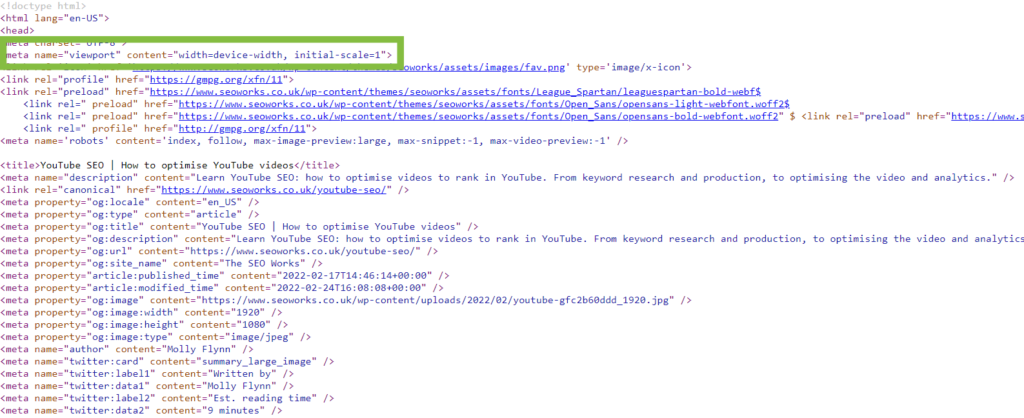
Meta keywords
Meta keywords is a section of the metadata where you can input target keywords for that page.
Do meta keywords help SEO?
In a word, no.
Google doesn’t use meta keywords as part of their page rank algorithm.
In March 2022, Google’s John Mueller answered the question in a YouTube video as part of his #AskGooglebot series.
To the question “Is the keywords meta tag still important for SEO?”, John replied:
“The answer is still no. We do not use the contents of the keyword meta tag in Google Search.”
When did Google stop using meta keywords?
Google stopped using meta keywords in 2009. This was because they found that meta tags were stuffed with meta keywords and function was being abused, as a page could have a meta keyword in its <head> without being mentioned in the on-page copy.
Does Bing use meta keywords?
Bing doubled down on Google’s end to meta keywords in 2011 and announced the tag was being used as a spam signal. Therefore if your meta keywords section is stuffed with irrelevant keywords, it can be detrimental to your results on Bing’s SERPs.
SEO meta writing cheat sheet
The meta writing cheat sheet has already been mentioned a few times during this article, but here’s your explanation on exactly how to use it.
First, download and make a copy of our free Meta Data Cheatsheet by filling out this form:

Input the URLs you’d like to check or write new metadata for in the column on the left.
The ‘Technical SEO’ section will perform some quick technical checks to ensure that your page is a live page, and is canonicalising to itself. This means the page will almost certainly be eligible to appear on Google’s search results.
The sheet then pulls through the current meta title and meta description and tells you their character length. This provides you with information on whether the character lengths are too long or too short.
From here, there are columns for you to write your own meta titles and descriptions. The sheet will also tell you the length of your metadata, meaning you can optimise for the best character length possible.
Need a hand optimising your website?
Don’t have the time on your hands to optimise your website yourself? Require some additional support to increase your rankings on Google?
Request a free SEO audit for your website today with The SEO Works, to help understand your performance in your sector and how you can get more customers online.

Elliot is an SEO Team Leader and is part of the SEO training team, with a background in Business Management & Marketing. He is passionate about ensuring SEO works in harmony with a wider marketing strategy, and dogs.