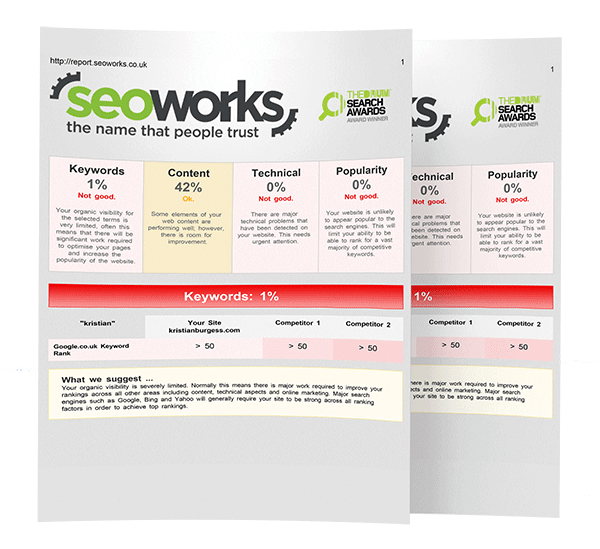Can SEO Help Reduce Your Website’s Carbon Footprint?
Many people assume that the internet is largely eco-friendly. However, while accessing content online reduces the usage of resources like paper, websites, for the most part, are not carbon neutral.
In fact, the internet and websites have a very real environmental impact – regardless of whether we can see it or not. It is reported that internet use alone accounts for 3.7% of all global carbon emissions. With the figure expected to double by 2025 without intervention.
As both internet users and website owners, we should all be conscious and actively working towards reducing our carbon footprints, including on our websites.
Is My Website Leaving a Carbon Footprint?
The short answer is yes, on some level your website will be contributing to global emissions. This is true regardless of the size of your website, with very few websites earning the title of being carbon neutral.
Google is among the few that are carbon neutral, and strives to be carbon free by 2030.
There are three main categories that comprise your website’s carbon footprint:
- Data storage: how your website is stored on servers to be accessed by anybody visiting it
- Data transfer: a visitor loading your website resulting in the retrieval and sending of data
- Processing power: the energy used by your computer to load the page elements
According to Website Carbon, the average web page tested produces 1.76 grams of CO2 (carbon dioxide) for every page view. With a website generating 10,000 monthly page views, that equates to 211kg of CO2 every year.
Calculate Your Website’s Carbon Footprint
If you’d like to see the exact carbon footprint of your website, you can use the Carbon Calculator at no cost.
The calculator shows you the exact amount of carbon produced every time someone visits your website, what that would equate to a year with over 10,000 monthly page views, and whether your hosting is powered by renewable energy.
As well as this, the carbon footprint calculator breaks down how much energy (kWh) is required, as well as how many trees you would need to plant to offset the carbon produced.

Carbon Neutral vs Carbon Free
Before we dive into what you can do to offset your carbon footprint, we need to explain the difference between being carbon neutral and carbon free.
Carbon neutral means assessing and offsetting your carbon footprint through various means, most commonly through planting trees. While carbon free essentially means not generating any carbon emissions, and utilising carbon-free energy sources.
If you’ve never considered the carbon footprint of your website before, it’s hard to imagine where to start. Fortunately, we’ve pulled together a guide to help you optimise your website for users, search engines, and the planet.
How Can I Reduce My Website’s Carbon Footprint?
There are many ways to reduce the carbon output of your website, several of which you may be doing already, especially if you’ve invested in SEO services.
Here are the most prominent actions you can be taking to ensure your website’s carbon footprint isn’t overshadowing your organic presence.
Create High-Quality Content
Writing high-quality, relevant content is a given to maximise the performance of any page. But what you may not know is that it also has an impact on the planet. We won’t go as far to say the fate of the planet rests on your shoulders as a content writer, but it does certainly matter.
Presenting content of relevance and quality to users stops them bouncing from site to site, searching for the right information. If you can serve the right information to your readers the first time, you’re reducing the amount of carbon emissions generated by each page load.
To ensure you are serving the right content to your users, ask yourself the following questions:
- Have you matched the search intent for your content?
- Have you included all the information necessary to answer the intent?
- Have you written your content concisely?
- Have you broken up large blocks of text?
- Have you included relevant headers to break up sections?
- Have you proofread your content to ensure there are no grammatical or spelling mistakes?
If you’ve answered yes to all of these questions, you more than likely have a quality piece of content on your hands which is both optimised for search and sustainability.
If not, it’s worth reviewing your content (in order of priority) to ensure it isn’t driving users to other sites in search of an answer.
Improve Page Load Speed
One of the best ways to reduce the carbon footprint of your website is to improve the page load speed, these two things go hand in hand. Ensuring your web pages load quickly means the less time your users have to wait, equating to less energy used and less CO2 emissions generated.
The best way to check your page load speed is to use Google’s PageSpeed Insights tool.
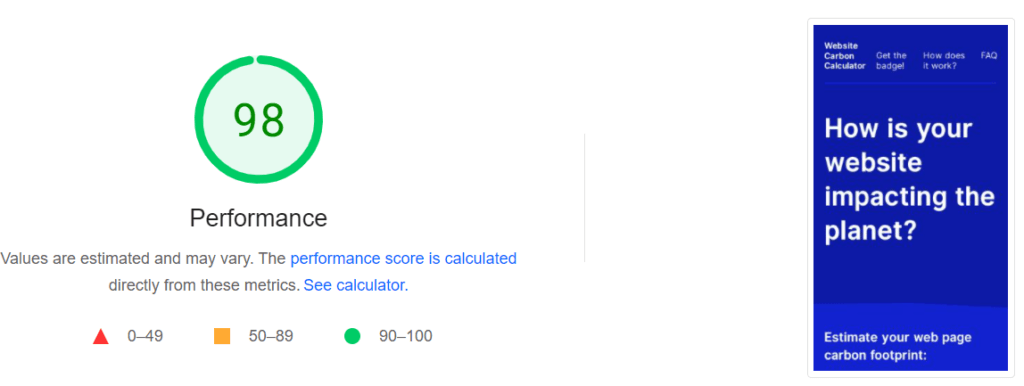
While it can be daunting upon first glance, understanding Google’s PageSpeed Insights metrics doesn’t have to be too complicated. The tool can be broken down into five main areas:
- Core Web Vitals Assessment
- Performance Score
- Opportunities
- Diagnostics
- Passed Audits
Each section within your report is worthy of its own screen time, offering in depth insight into the performance of your website. But for the sake of simplicity, we will mainly be focusing on ‘Opportunities’ and ‘Diagnostics’.
Opportunities: Provides recommendations on how to reduce your page load speed with the estimated time saved from completing these tasks.
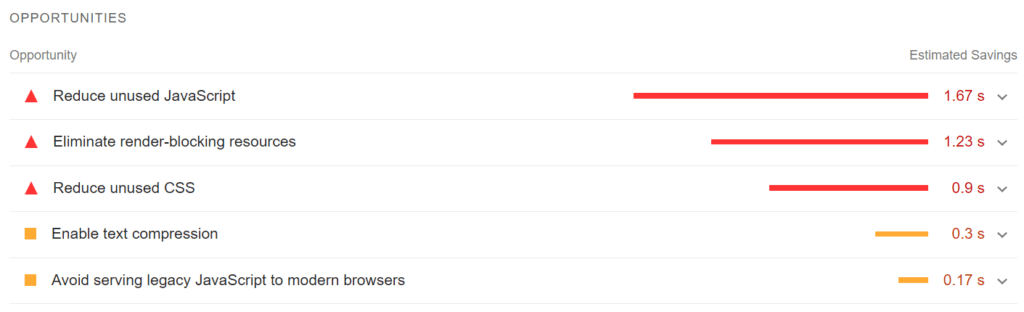
Diagnostics: Reviews specific aspects of your page performance.
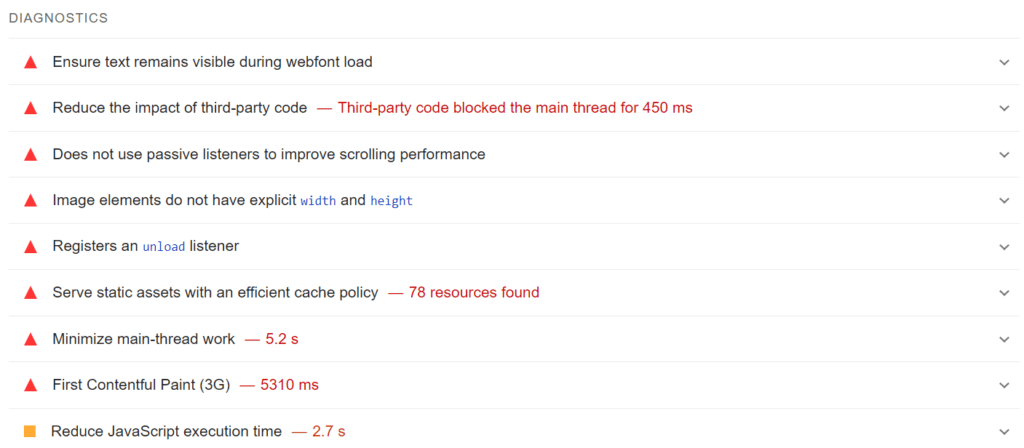
These two sections will provide you with recommendations specific to your website, in which you can start to build a prioritised list of actions.
However, like most things within SEO, implementing actions to improve your page load speed takes time. Some suggestions can be actioned right away and will have an immediate impact, while others may take some more digging.
Here are the most common recommendations around page load speed:
- Optimise images
- Enable Gzip compression
- Enable browser caching
- Minify HTML, CSS and JS
- Implement a CDN (if applicable)
- Reduce HTTP requests
- Reduce server response times
Optimise Images
Optimising images is often the main recommendation you will see around improving your page load speed, and rightly so.
Images have a significant impact on your page’s weight, alongside other elements such as videos. So before reviewing what actions you can take against your images, it’s worth considering which images are driving the most value, and which ones aren’t.
However, we understand that removing images from a website altogether isn’t always possible, so it is important to work to optimise the images you have.
To optimise your images, you should consider three things:
The Size
A lot of the weight caused by images can often be offset by sizing your images correctly. Why use the standard ‘Large’ download of images when the ‘Small’ would do just fine for what you need.
Realistically, you’ll want your image size to match that of how it appears on the actual page itself. You can either do this manually or, if you’re using a CMS such as WordPress there will be plugins to help you out e.g. Smush.
The Format
The next thing you’ll want to consider is the format. When compared with heavier formats like PNG, modern formats such as WebP can make your images 28% smaller.
And not to worry, WebP images don’t sacrifice on quality. In fact they are often of a higher quality, supporting both lossy and lossless compression.
Lazy Loading
Taking a lazy-loading approach to your images can result in your page rendering faster. This is due to the fact that lazy-loading ‘delays’ the loading of certain aspects, such as images until they are actually needed.
There are various ways to implement lazy loading, manually and automatically. If doing so manually this may be quite a laborious task depending on how many images you have on your site.
However, if you’re using a CMS such as WordPress you can install plugins such as Lazy Load by WP Rocket.
Reduce JavaScript
While JavaScript enables web pages to become more visually appealing and interactive, they require additional assets which can eat into your page load time.
It’s also worth noting displaying content through JavaScript is already putting you at a disadvantage over using standard HTML when it comes to Google bots. So where possible consider the actual functional use of JavaScript on the page, and if it could simply be replaced with HTML.
In case you don’t want to remove JavaScript altogether however, you have two options:
Minify JavaScript
Minifying is commonly accompanied by compression and distribution.
Minification entails reducing the size of the code without sacrificing its functionality. Alongside this you can also compress your JavaScript assets in transmission with HTTP transfer encoding such as Gzip compression.
The last step is to refine the distribution using a CDN, which we will discuss in more detail later.
Remove Unused JavaScript
Removing unused JavaScript should be something to consider, especially for script-heavy sites. Regardless of whether the JavaScript is render-blocking or not, unused JavaScript could be affecting the performance of your page.
The first thing you should do is detect the unused JavaScript. One way to do this is through the Coverage tab in Chrome DevTools providing you a breakdown of unused code line-by-line.
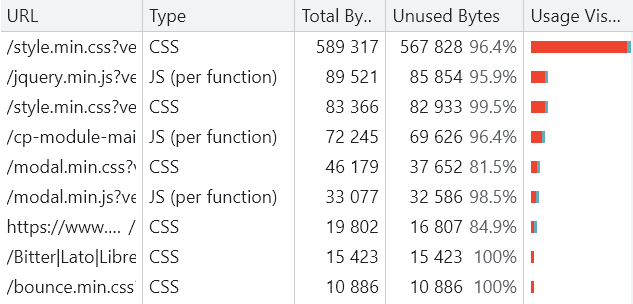
If you’re working with a CMS that supports extensions such as WP and Joomla, your first port of call should be to review your current plugins. Consider reducing or switching the number of extensions that are loading unused JavaScript onto your page.
Review Fonts
When it comes to page load speed, font usage is often overlooked. While reviewing your fonts won’t have a bigger impact on your page load speed than say images, it is still something to consider.
Here are some things to contemplate when optimising your fonts:
- Use the WOFF2 font format, which reduces font compression by 24% on average
- Use fewer font families
- Use fewer font variations
Consider Green Hosting
While there is a lot within your control, there are certain elements such as hosting which are outside of your remit. Fortunately, you do have the decision on which hosting provider you choose, with some being more green than others.
There are a handful of companies that offer green hosting. With a combination of those offsetting their carbon footprint through planting trees, etc. or by using renewable energy such as solar or wind.
Simply Google ‘green hosting’ and take your pick of renewable hosting providers.
Use Local CDNs
Content Delivery Networks or CDNs is a network of servers that are distributed geographically to provide a better experience for the user by caching content more locally.
Utilising a CDN has numerous benefits to your page load speed including more reliable and faster delivery, as well as decreasing overall server load.
There are many CDNs to choose from that could reduce your carbon footprint, from Cloudflare to Google Cloud CDN.
Enable Browser Caching
Caching is by far one of the most effective ways of speeding up the delivery of your content to users. Browser caching specifically is a type of caching that can be utilised to improve your page load speed and reduce your website’s carbon footprint.
By enabling browser caching, browsers can store information such as the stylesheets and images so it doesn’t have to load them from scratch when users return to a website.
Review Plugins
We mentioned installing plugins as a way to speed up your page load time. However, plugins may not always be the best solution. In fact, plugins can often be the cause, or root of your problems as a result of installing too many.
Before downloading new plugins, first assess your current plugins to see if they are all necessary. More often than not, page builders can contribute significantly to page load speed, which may or may not be something you can afford to live without.
Other than removing plugins however, there are options to look at such as serving plugin styles and scripts directly through your theme’s stylesheet and JavaScript files.
This way you will be able to load all of the styles and scripts at once, working to reduce the number of HTTP requests decreasing your page load time.
Reduce Redirects
Redirects? Redirects. As SEOs we use them almost everyday to stop users from landing on dreaded 404s. But what you may not know is that redirects could be slowing down your website.
Redirects affect page load speed in two ways: by delaying the load of the page and adding to the server overhead. And as we’ve discussed every page load produces CO2, so redirects causing more than one page to load, is generating more CO2.
While redirects are an essential part of SEO, enabling us to provide a better user experience and retain value from existing pages, there are improvements that we can make.
One thing within our control is to limit both broken and redirected internal links. These are either delaying the user’s journey or stopping it altogether, so fixing them will benefit you in numerous ways.
Limit Crawls
Crawling is synonymous with SEO, and as such is a necessity in a data-led world. Which means that cutting out crawls altogether wouldn’t be an effective way to cut down your carbon footprint.
Instead you can reduce the amount you crawl, or specify what you intend to crawl.
Data Collection
Not every crawl calls for the whole nine yards, sometimes a crawl of just on-site data such as URLs, internal links and indexability signals will do just fine. While other times you may want to focus on more specific aspects of your website such as page resources or structured data.
The point is to only use what you need, don’t crawl for information around international targeting and the validity of hreflang annotations if you don’t need it.
URL Sampling
URL sampling is also an extremely effective way to reduce the resources required for the crawl, limiting your energy usage and emissions. Why crawl the entirety of a 50,000 page site, if you’re just looking for one specific folder or pattern.
Crawlers like Screaming Frog and Sitebulb both have options to limit how much you crawl. This will both save you time and limit how much energy is required for the crawl.
Final Thoughts
Understanding and offsetting your carbon footprint as a website owner is now more important than ever. It should be something all businesses are actively working towards going forward, as there is a lot that we can do individually to make an impact.
Not to mention, working to reduce the carbon footprint of your website overlaps considerably with best practices around SEO. Meaning optimising your website to be greener is a win win, for you, your customers and the environment.
If you’re looking to reduce the impact of your website all while generating traffic online, get in touch today to see what we can do for you.