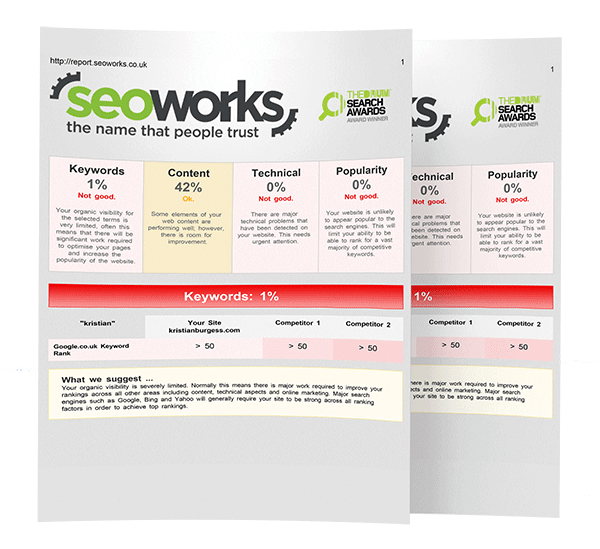Everything You Need to Know About Canonicals
Canonicals are commonly used across almost every website on the internet and serve a special purpose in SEO. They can be used for a whole host of different uses for service-based and e-commerce websites. But the primary use for canonical tags is to resolve duplication issues, whether that is in the content, the metadata or the URL itself.
Throughout this article, we will go through everything you need to know about canonicals. We will cover what canonicals are in SEO, how you can check for canonical tags, when and why you should use them and, finally, how they differ from 301 redirects.
What Are Canonicals In SEO?
Canonical tags are used in SEO to indicate to Google the primary page out of a series of duplicate pages. They are often used where duplicates of a page exist to distinguish one representative page. The tag then transfers link equity from duplicate pages to one page to improve the crawling and indexing of your site.
For example, if you have two pages with the same URL (example.com/shoe and example.com/shoe/blue=1234), you can use a canonical tag to indicate to Google the URL you wish to appear in search results.
You can also use canonical tags to consolidate pages by making them self-canonicalised. This is where you want the link equity to go to one page and helps indicate to Google that that page is the best for indexing.
How Can You Check Canonicals?
It’s quick and easy to check if canonical tags have been implemented on your website. There are plenty of great tools you can use to quickly identify canonical tags across your website and see where they are targeted towards. However, if you don’t want to use an online tool, you can quickly check for canonical tags yourself by following these simple steps:
- View the page you wish to investigate canonicals for
- Right-click on the page and use the ‘Inspect tool’
- Then on the elements page click CTRL F
- Next, you want to input the code for canonical tags which looks like this: ‘ rel=“canonical” ‘
- This should then highlight any parts in the HTML with canonical tags present, making them visible to see where in the code they are
Why Are Canonicals Beneficial For SEO?
In SEO, canonical tags are used to indicate to Google your preferred version of a page to appear in search results. They help avoid duplicate metadata and content issues and resolve cannibalisation problems on pages. This is because duplication is a real issue for SEO success.
Perhaps one of the most common uses of canonicals in SEO is for e-commerce websites. This is because e-commerce websites often have many different versions of the same product which can cause duplication and cannibalisation issues (where two or more key pages compete for the same search term). Using a canonical tag, you can indicate to Google which main product category page you wish to rank for.
When should you use canonicals?
There are a few instances where you should implement canonicals. You might want to solve duplication or cannibalisation issues or you might have created a new page which is more relevant to the keywords you want to target.
Below we have listed a few ways to implement canonical tags and why you should implement them under certain circumstances:
Self-referencing canonicals
A self-referencing canonical is where you add a canonical tag referencing the page to itself in the URL part of the code. This is typically used when there is a duplicate page indexed in a different part of the site. It helps Google to understand which page is the ‘master page’.
Duplicate content
Duplicate content occurs when two or more pages share the same copy and text. This causes them to compete for the same search terms and can be detrimental to multiple pages when trying to rank on Google.
Typically, these pages are optimised separately for SEO or combined into one page to prevent this from happening, however, this can be difficult for product pages. Canonicals can be used when product pages have the same content or metadata but may have slight product variations. It helps to indicate to Google that one version of the page should be indexed for search terms and to ignore the others when crawling the site.
Cannibalisation
Cannibalisation occurs when two pages compete for the same keyword. This is bad for both pages as it can result in neither page ranking. To resolve this, canonicals can be used to give priority to one page in the SERPs, so only one page will rank well for the term. However, this should only be used when optimising both pages for separate search terms isn’t an option, as this is usually effective.
Pagination
Pagination divides content over a series of pages. This is most commonly used on blog hubs and helps make the content more digestible for users. It is important that if you have pagination on your website that the canonical tags are self-referencing and not only pointing to the first page.
Why not download our handy flowchart on when to use canonicals?
How to identify what types of URLs & content need canonical tags
Knowing when you need to use a canonical rel-tag is very important for the SEO of your website. You need to identify which page you want to canonicalise first. But you have to consider that if you want one master page to be ranked on Google, all other duplicate URLs will need to be canonicalised to that page. It is also good to canonicalise duplicate URLs as well so that the pages don’t compete for the same keywords.
What’s the difference between a 301 redirect and canonicals?
A canonical tag indicates to Google that there are multiple versions of a webpage but that it should only show one in the search results. 301 redirects transfer all the traffic from a page that no longer exists on a website to another page on the site. Canonical tags still mean that other duplicate pages remain on a site but may not be searchable in Google results.
How to add canonical tags to your site
The process for adding canonical tags can be very simple, depending on the CMS you are using. Most CMSs will have a canonicals feature, where you can canonicalise pages. But for ones which don’t, here is how you can manually add canonical tags to URLs.
You will need to add the canonical tag manually into the HTML code in the header using a rel=”canonical” tag which looks something like this:
<link rel=”canonical” href=”https://www.exampleurl.co.uk/shoe/blue/” >
When you add this to the HTML it will indicate to Google which page to show in search results. It is best practice to ensure all indexable pages are self-canonicalised and any duplicate pages of products or categories are canonicalised to one URL to avoid cannibalising the pages.
Best practices for adding canonical tags
When using canonical tags, there are a few things to remember to use them successfully and improve your SEO. So here are some of the best practices to use when implementing canonicals.
- Only use one canonical tag per page
- Only use “clean” URLs (URLs that do not include certain characters)
- Specify the preferred URL version (www. and non-www, HTTP and HTTPS, and whether it ends in a trailing / or not)
These elements are important to make sure you don’t cause issues with the code in the header of the HTML and to ensure that your canonicals will actually work.
In the below section, we will cover all the mistakes to avoid when using canonical tags.
Mistakes to avoid when using canonical tags
There are a few mistakes you should avoid when implementing canonicals that you need to be aware of. Here are some of the most common mistakes to avoid when implementing canonicals.
- Avoid using multiple canonical tags on a single page – This could cause Google some confusion on which pages to show in the search results, resulting in the page not ranking or being visible on Google.
- Canonicalising URLs to a redirected page – Combining redirects with canonical tags is something that needs to be avoided where possible. It can end up harming multiple pages on the website and can confuse Google regarding which pages to rank. This can also lead to Google ranking the wrong page. So it is better to use one or the other instead of using both.
- Adding canonical tags to the <body> of the code – For canonical tags to work, they need to be in the header of the HTML code and not the body. If you put the tag in the body, Google will disregard it. Try to put the canonical tag as early in the header as you can so Google crawlers pick them up.
- Don’t use canonical tags on HTTP URLs – Canonical tags should be used on HTTPS URLs as these are the preferred pages which Google wants to index and rank. This is because HTTP URLs are seen as non-secure and the security of websites is a ranking factor which Google considers.
Conclusion
Adding canonical tags can have a great impact on your website’s ranking and SEO. However, this is only when they are used appropriately and correctly.
Do you need help implementing canonical tags to your website to improve SEO? Our team of experts can help you. Whether that’s fixing duplicate page issues to increase organic traffic, removing barriers to organic traffic growth and improving the quality of your website content. We can help you.
Contact us today to learn more about our SEO services.
FAQs
What do missing canonicals mean?
This simply means that the page you are looking at does not include a canonical tag in the HTML code. This isn’t always a bad thing, but it is common practice for pages to be self-canonicalised. If you have duplicate content, adding canonicals to the “main” page is usually advised.
What is an example of canonical?
Canonical tags are used to represent the best version of a page where multiple versions exist. Canonicalised pages often have this code included in the header of a page and they look like the below:
<link rel=”canonical” href=”example.com” >

Lucas is a Senior SEO Account Executive with a background in digital marketing with a passion for both Technical SEO and Content.