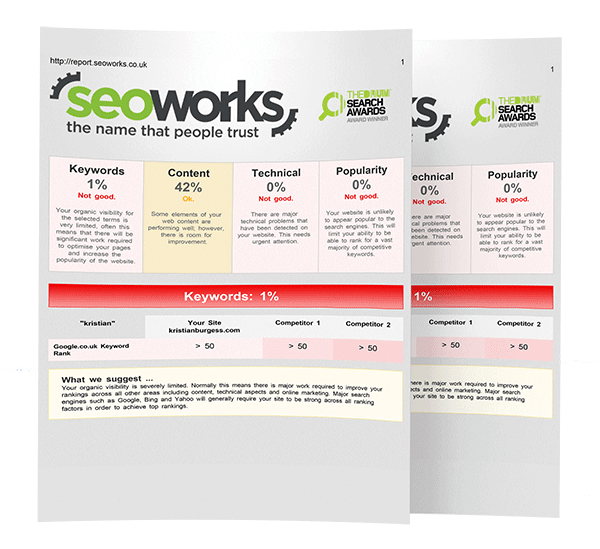A Complete Guide to Keyword Mapping
Just like keyword research, keyword mapping is an integral part of any SEO campaign and shouldn’t be overlooked. It allows you to plan where to place your keywords in order to ensure your terms are deemed relevant by search engines, and can help you create a clear and effective strategy.
But how do you actually create a keyword map? The task can feel like an overwhelming one, but it doesn’t have to be. Our step-by-step guide will provide you with some top tips on how best to go about making a keyword map, and how it can benefit your campaign.
What is a Keyword Map?
Keyword mapping is the process of assigning targeted keywords to specific URLs on a site. Pages can have multiple keywords assigned to them, including a main keyword (primary) and secondary keywords. Each URL needs to be relevant to the target keyword and properly optimised in order for it to rank.
The ultimate goal of creating a keyword map is to help you discover where to optimise and build content, and where new pages could be added. It will help to define your overall strategy, as well as providing an overview of your website’s current state.
What are the Benefits of Keyword Mapping?
Allows you to Organise Content Effectively
Keyword mapping is a great way to organise your content effectively, allowing you to visually keep track of where you’re at. This will make writing the content much easier, and save you time in the long run. It also means you can identify any content gaps on your site, and see whether a new page needs to be created.
Prevents Keyword Overlap and Cannibalisation
When Google struggles to determine which page should rank for a specific keyword, it may constantly switch between them, leading to a negative impact on rankings. To prevent this issue, known as keyword cannibalisation, a well-structured keyword map is essential. By clearly assigning each keyword to its corresponding page, you ensure that every URL has a unique set of terms, which will avoid any keyword overlaps, helping to boost your overall rankings.
Provides an Effective Way to Measure your SEO Strategy
Once keywords have been assigned to the relevant parts of your site, it’s easier to see a whole picture of the performance of content for the selected queries. Being able to see everything laid out will allow you to prioritise your efforts more effectively, helping you decide which optimisations need to be done more urgently, and which could wait.
Creates and Maintains an Internal Linking Strategy
Keyword maps can also help you identify internal linking opportunities. Contextually linking to your pages from one to another helps crawlers index your pages. It also improves user experience, as it makes it easier for visitors to find what they’re looking for.
Your keyword map can also help you properly optimise anchor text on the website, as you can use keyword-targeted anchor text based on the terms outlined on your map.

How to Do Keyword Mapping Step-by-Step
Step 1 – Start Your Keyword Research
Keyword mapping can’t begin until you’ve completed the first fundamental step – keyword research. Have a think about the main keyword you want each page to rank for (sometimes this can seem fairly obvious, but often, it might require a bit more digging). You can use tools like SEMRush to find similar variants too.
When conducting your keyword research, it’s also important to find keywords that your site already ranks for (this data can be found on tools like Google Search Console). You can then go more in-depth by looking into new and relevant opportunities using a research tool such as Keyword Planner, as well as finding out what your competitors are ranking for.
Make sure to prioritise keywords based on your overall strategy, and assess them using volume, keyword difficulty and market knowledge.
Step 2 – Group Your Keywords
Once you’ve got your list of keywords, you can start to organise them. Begin by collating your selected keywords based on search intent (does your group of keywords answer the same question?) and relevance.
Before choosing which landing page you want to assign the keywords to, it’s a good idea to look at the SERPs (search engine results page) to double-check the search intent behind each keyword. While some search intent seems quite clear-cut, other times it’s a bit more ambiguous.
Keywords Clusters
Landing pages often rank for hundreds of keywords, so you don’t have to limit yourself to focusing on just one. This is where keyword clusters come into play. Keyword clusters are groups of keywords representing similar search intent. For instance, ‘red trainers’, ‘cheap red trainers’, and ‘red trainers for sale’ are different keywords, but all have the same search intent: the user is wishing to purchase red trainers.
By targeting all three of these keywords instead of just one, you’re maximising your chances of ranking. Long-tail variants often have a lower search volume, but are less competitive, meaning your chances of ranking are higher. If you rank for your primary keyword as well as related subtopics and long-tail variants, your page could end up ranking for a lot more keywords. That’s why it’s a good idea to find multiple keywords for each page when you map.
Once you have your group of keywords, decide on your primary keyword (the main keyword you want to rank for) and the secondary keywords. In the example provided, we might choose ‘red trainers’ as our primary keyword, with ‘cheap red trainers’ and ‘red trainers for sale’ as our secondary keywords.
Step 3 – Build Your Keyword Map
How you format your keyword map is down to your personal preference, you just need to make sure it makes sense to you. Here’s an example of what the layout could look like:
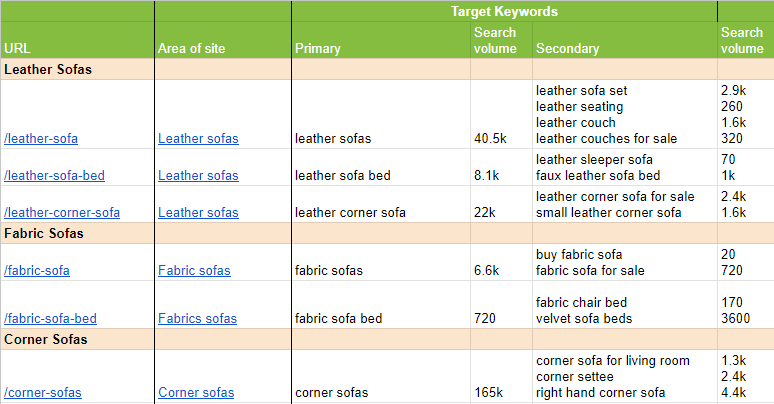
List your URLs alongside your primary and secondary keywords. You can also add in your metadata and H1s (just make sure to include your primary keyword). It’s helpful to categorise your content into sections to make it easier to navigate (for instance ‘leather sofas’, ‘fabric sofas’ and ‘corner sofas’ shown in the example above).
Step 4 – Create your On-Page Optimisation Road Map
As you create your map, you will likely encounter some issues and opportunities. This can vary depending on your site, but some of the most common ones might include:
- Missing content – you may find that you’re missing a page for one of your main keywords. If this is the case, you could tackle this by creating a new page.
- Technical issues – ensure there are no major technical issues preventing your page from ranking (such as a noindex tag, or poor page response).
- Several pages targeting the same query – if this is the case, consider merging the pages into one page.
- Internal linking opportunities.
- Irrelevant content – some of the pages may not be relevant, perhaps your business no longer offers the service, in which case, the page might need deleting. It could also be suffering from content decay, where information is out of date and may just need to be optimised and updated.
Step 5 – Track and Update Your Keyword Map Regularly
Although it may feel like it, creating your keyword map and optimising the pages isn’t the final step. It’s important to regularly update your map and track the performance over time. As keywords and trends are subject to change, your keyword map needs to as well.
For example, sometimes the search intent of a keyword may change, and if this is the case, your ranking could suffer. So, make sure you revisit your keyword map as the campaign progresses, and add to it as new opportunities arise.
Final Thoughts
Keyword mapping can take up a lot of time, and it doesn’t come without its challenges. It can feel like a never-ending process. But in the long run, it’ll make for a much easier life and smoother campaign.
Your keyword map will allow you to visually see your strategy, and organise it in a clear and concise way. It will also reveal strengths and weaknesses, which can greatly help your site’s performance going forward.
If you need help starting your SEO campaign, get in touch with our team here at The SEO Works today, to see how we can help plan your strategy.

Lydia is an SEO Account Manager with a background in copywriting and is passionate about all things content!