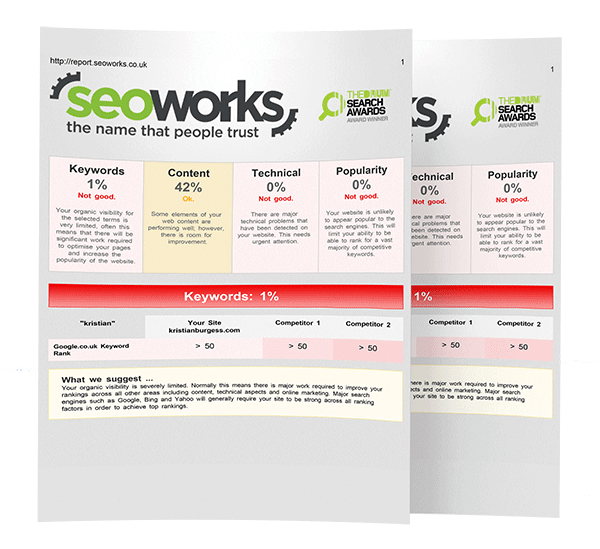PPC Keyword research guide: how to do it right
“What keywords should I add?” is perhaps the biggest question of all when creating a Google Ads Search campaign. Selecting the right keywords is the difference between a high performing account that drives leads or sales, or a low performing account that wastes money.
Should you just guess? Should you follow Google’s recommendations? What do potential customers actually search for?
The basis of all good campaigns is strong PPC keyword research. This post will explain how to effectively research possible keywords, using only tools that are freely available. Think of it as a crash course in Google Ads Keyword Research.
Ready? Good. Let’s go.
1. Go to Google Search… And DON’T Press Enter!
The aim when researching keywords is to identify the main terms first. I sometimes call this the ‘broad strokes’ approach.
Initially you just want to know what the main terms are that people search for. As you do this, you want to look for positive keywords that will form your initial ad groups, and for negative keywords to exclude.
The place I start is on Google search. Enter a term you think people might be searching for, but don’t press enter to complete the search. Google will then suggest some related terms.
If I (modestly) search for ‘best PPC agency’, and don’t hit enter, Google makes a number of suggestions. Some of these are potential positive keywords, and areas to research. (E.g. best amazon ppc agency). Some are negatives (London, United States). Some we can class as “maybe’s” – Manchester isn’t geographically far, but it’s on the dark Lancashire side of the Pennines!
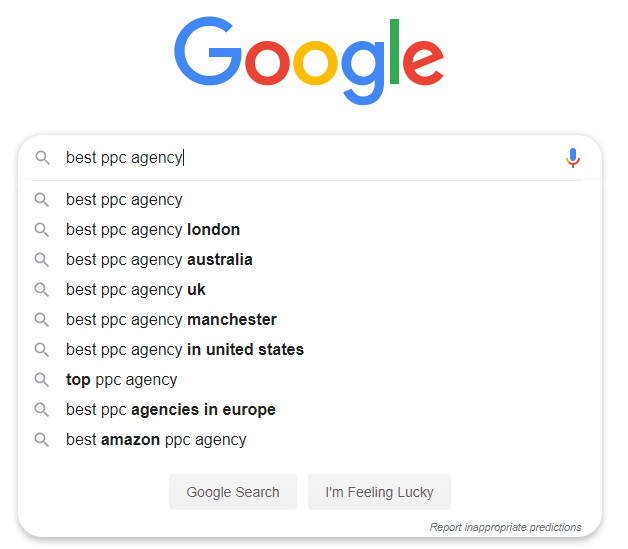
Do you see what we’re doing here? We’re using Google suggestions to build out our initial list of potential positive and negative keywords. Keep entering keywords until Google stops suggesting new ideas.
It can be beneficial to do the initial PPC keyword research with another person. Get someone else’s thoughts on what people might be searching for. Somebody else in your office will likely think of a term you have overlooked.
2. Press Enter, And Scroll To The Bottom…
Once you hit enter to complete the search, scroll to the bottom of the results page. Google will usually tell you what terms they think are related to that keyword.
In the screenshot above, I’ve searched for ‘best PPC agency’, and scrolled to the bottom of the search results page.
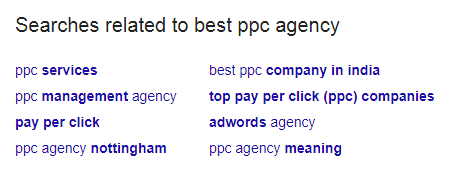
‘PPC services’ would go on my list of positive keywords. ‘ppc agency meaning’ (too general) and ‘India’ would go on the negative keyword list. Nottingham would be added to the “maybe” list.
(Nottingham isn’t far, but they do refer to a breadcake as a ‘cob’. How you refer to your bread matters a lot!)
You can click on each of these ideas in turn to drill down into it and repeat the process.
3. Go to Keyword Planner
Once you’ve identified your initial list of positive and negative keywords, you then want to put them into Google’s free keyword planner. In Google Ads, go to Tools in the top menu, and open the keyword planner.
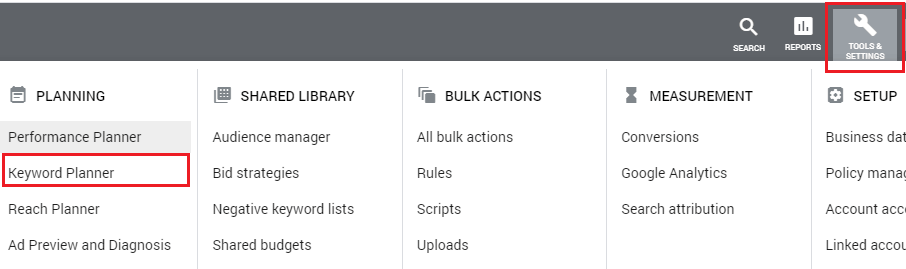
Select the option to ‘discover new keywords’. Enter all the keywords you’ve found so far into the planner, and see what else Google suggests. You can also add your website, and your competitor’s websites. Google will tell you what keywords they think are relevant to those pages.
You can only enter 10 keywords at a time, so you may need to do this multiple times.
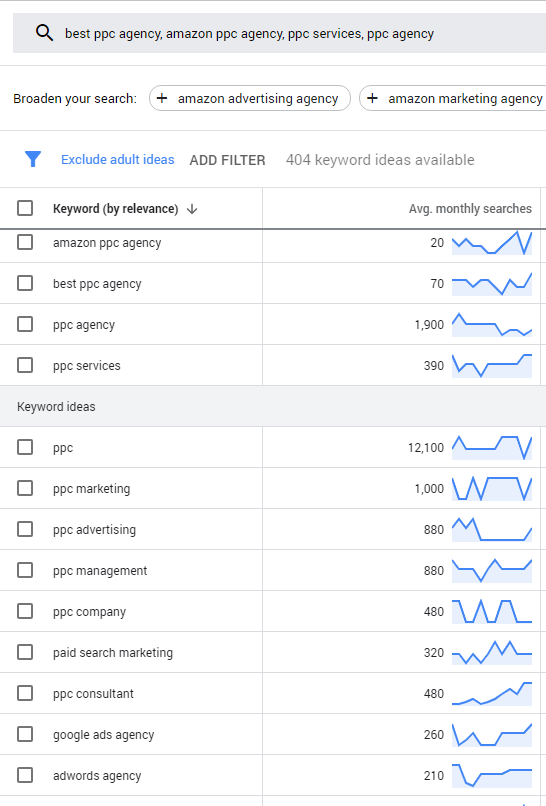
You can see the initial keyword ideas I’ve entered at the top. Google has then made suggestions underneath (this list scrolls much further down than I could show in the screenshot). To thin the list of ideas you can apply a filter to show only keywords that have say at least 100 searches a month.
Remember, at this point you’re still trying to identify the broad terms. You’re building up a general picture of the search landscape in your market.
Based on the list above, I would add ‘ppc management’, ‘google ads agency’ and ‘adwords agency’ to my list of positive keywords. These would have their own ad groups in our campaign structure.
I might add ‘ppc’ on negative exact (see last month’s post about match types), as people who only search for ‘ppc’ probably aren’t looking for an agency. ‘PPC consultant’ would go on the ‘maybe’ list.
4. Detailed Research – Broad and Modified Broad Match
After this round of initial PPC keyword research, you might be wondering… what’s next? Do you now need to invest in a tool that will spit out 800+ keywords?
One approach is to setup your campaigns based on this first round of research, and build up real search query data by using phrase and modified broad match keywords.
Every week you then log in to Google Ads and review your search query report. Exclude irrelevant terms by adding them as negative keywords, and break out relevant terms into their own ad groups.
By following this approach you’re doing a sensible amount of research up front, then running ads to build up search query data. Essentially, you’re letting Google do your keyword research for you. The terms in your search query report are more accurate than the output of any keyword research tool. Depending on the size and scale of your campaign, this could be a good approach to getting real world data.
5. Advanced Tip #1: Broad Match
If you’ve been running ads for a while and are struggling to find new ideas, then it’s time to create what I call a ‘broad match research’ campaign.
When you target keywords on broad match, Google will also show your ads against searches Google thinks are related to your keyword. Which is bad if you’re only using broad match keywords across your account. But good if you’re strategically using broad match as a research tool to find new keywords you hadn’t originally considered.
Just make sure you put a limited budget on the campaign, and set your keyword bids 25% lower that you would normally. Review the campaign on a weekly basis. Promote good keywords to your regular campaigns (and exclude them from your broad match research campaign when you do so).
6. Advanced Tip #2: Broad Match + RLSA
Customers will often search for multiple terms before buying or submitting an enquiry, and often across different devices. You can use Google’s ‘Remarketing Lists for Search Ads’ feature to show ads to people who have visited your website recently, who then go on and search for other broadly related things.
(If you have no idea what I’m on about, or if I’ve just blown your mind– bear with me!)
For instance, in our business we may choose not to bid on keywords like ‘PPC’ or ‘ppc meaning’ using broad match. That would be a great way to waste loads of money – we call that “funding the Google Christmas party.” Too few of those searches are likely to be people looking for an agency.
HOWEVER, if those people have also been on our website in the last 30 days, we might want to bid on some of these more general terms. In fact, we might also want to bid on “seo”, “web design” and a bunch of other terms we wouldn’t normally compete on.
The key thing here is that you’re only advertising to people who have already been on the website. It’s hard to max out your company credit card doing that.
The effect is that:
- For interested/engaged site users you appear against a wider range of search terms. People will start seeing you more often.
- You get to see what else your website visitors are searching for. This not only feeds into your keyword research process; it can also guide your SEO strategy as you can develop content around those terms.
In Summary
There are many ways of conducting PPC keyword research and we have outlined a few methods here. Keyword research is an ongoing process, and as you get more data in your PPC account you can evolve your keywords further to increase performance. To discuss getting help with this, complete the form here.

Rob is an expert in Google Ads, copywriting, and marketing automation. He’s also an author of three books on marketing and a part-time podcaster.