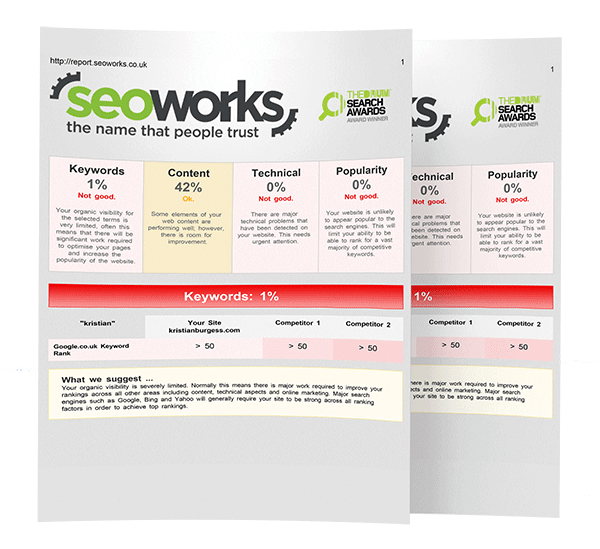Tips for Helping Your PPC Budget Go Further
In today’s marketing climate, getting the biggest return possible from your investment is as important as ever. However, when it comes to PPC, it can be easy to squander money without realising.
Making the most of your budget is particularly hard today given Google’s increasing pressure for advertisers to spend more across Google Ads.
Simply following Google’s recommendations can often lead to money being needlessly wasted, worsening your ROI.
In this blog, I’ll go through a few important aspects of PPC that can help you prevent wasting precious budget, whilst looking to maximise ROI.
Using correct keyword match types
Setting the correct keyword match types can help campaigns in terms of conversions and reach. However, the wider you cast your net – the less relevant the user can be.
In the last couple of years, Google has been making a really big push to encourage people to use Broad match keywords. Although Broad match keywords are great at generating a lot of impressions, they can result in huge amounts of wasted spend on clicks from users uninterested in your product or service.
Because of this, I’d suggest erring on the side of caution when it comes to using Broad match keywords. They aren’t the holy grail that Google suggests and can easily lead to your ads overlapping each other – leaving you vulnerable to wasting significant amounts of money.
If your PPC budget is fairly limited, focusing on Exact and Phrase match keywords can drive conversions whilst limiting spend on irrelevant search terms.
However, if you have a larger budget (of say, above £3,000 per month) it can be beneficial to use a mix of keywords to capture as many conversions as possible – including the use of Broad match keywords.
Regularly reviewing search terms
Reviewing the search terms within your search campaigns is vitally important to help you identify what your ads are spending money on, particularly now that Google is recommending the use of Broad match keywords.
Failing to check search terms within your campaigns may lead to Google pushing your ads to users who are searching for something quite unrelated to your service or product.
Checking search terms is particularly important just after launching a new campaign as Google looks to test your ads across a variety of users, gathering data from which to optimise from. However, without looking into your search term reports, Google may start optimising your campaigns towards terms that convert well in terms of clicks but are unrelated to what you offer.
Frequently checking search terms can help you spot irrelevant search terms your ads may be bidding on, allowing you to add these terms as negative keywords. This helps reduce wasted spend and allows you to allocate more of your budget towards the terms you want to target.
Inspecting your search terms can also have other benefits besides limiting wasted spend; excluding irrelevant search terms can also help to improve your keyword quality scores. As part of keyword quality scores, Google reviews click-through rates (CTR).
If your ads generate a lot of impressions for terms unrelated to your product or service, this may well reduce CTRs and ultimately lower quality scores across your Google Ads account.
Targeting the right audience
Selecting the most appropriate and relevant audience can also ensure you maximise your PPC budget. Google allows you to target audiences based on a number of different segments including age, location, device, purchase intent, habits and interests. This can help give you real control over who you target with your ads and limit wasted spend.
For example, if you have a local business in Manchester it may be redundant to target users who live in Aberdeen. It’s important to review location targeting when first launching your campaigns, as Google automatically selects ‘presence or interest’ – meaning it can also serve ads to users who have simply shown interest in your target location. This can result in you spending money targeting users outside your chosen area or country.
Audience targeting is also critical across other campaign types such as Display, YouTube, and Demand Gen. These campaigns allow you to target specific audiences, either to remarket to users familiar with your company, or to advertise to users with specific interests or habits.
It’s therefore vital to make sure you’re serving your ads to users who are likely to be interested in your product or service to give your campaign the best chance at generating conversions at an effective cost.
Keyword quality scores
When targeting keywords Google rates the overall user experience that your ads and landing pages provide based on expected click-through rate, ad relevance, and landing page experience. A higher quality score will help your ads appear higher up the page and help to reduce your cost-per-click.
As previously mentioned, working on excluding irrelevant search terms can positively impact your quality scores. Additionally, sending users to a landing page that is relevant to the terms you are targeting will help to improve landing page experience. It will ensure that users aren’t taken to a page that has no association with the search term that they’ve just typed into Google.
The area that is easiest to work on within Google Ads is around ad relevance – how closely your ad copy relates to a user’s search query. Making sure the headlines and descriptions within your ads are as closely related to your target keywords as possible is typically the best way to improve ad relevance.
If a user searches ‘denim jeans’ for example, you’d ideally want to mention denim jeans within both the headline and description of your ads, clearly indicating to a user that your website sells the item they are looking for.
Use ad extensions
Ad Extensions (now named ad assets on Google Ads) are a great way of adding additional information regarding your business to help persuade users to click on your ad. Utilising ad extensions such as sitelinks, phone numbers, and price extensions also helps to improve the performance of your ads – increasing click-through rates, and driving more users onto your website.
Ensuring your ads have enough ad extensions, including at least 4 sitelinks is considered best practice by Google. Having a sufficient number of quality ad extensions helps the overall quality of your ads and can help increase the position of your ad.
When calculating ad rank, Google takes the expected impact of your ad extensions into consideration, so it’s important to ensure these are in use. Not optimising your campaign ad assets may therefore mean you lose out on that all-important top position when advertising on Google.
Ad scheduling
The ad schedules for your PPC campaigns can be vitally important to help prevent you from wasting spend. Google’s smart bidding strategies automatically push spend during the days/hours your account typically generates higher conversions, however, depending on your business it can be important to manually adjust when your ads are shown.
For example, if you own a software company that sells products/services to other businesses, you may want your ads to only run during your opening hours (9am – 5pm, Monday – Friday) so you can answer any calls you receive from your ads.
Limiting your ad schedule, particularly within the B2B sector, can therefore help you push your budget during the day and stop your ads from spending throughout the night.
Choosing the right bid strategy
Google Ads allows you to select a bid strategy for each campaign to determine what you want a campaign to focus on. The bid strategies available allow you to focus on one of the following: Impression Share, Clicks, Conversions, and Conversion Value. Deciding which bid strategy you choose can depend on what your primary objective is and what type of business you have.
For example, if you are an E-Commerce business, ideally you want to focus on Max Conversion Value. Doing so means Google will look to optimise towards users who will generate the highest revenue for your business. If you’re in the B2B sector, typically a Maximum Conversion bid strategy is most suitable if your primary objective is to generate leads.
If you’re focusing on conversions or conversion value, Smart Bid strategies use Google AI to take a wide range of auction-time signals such as device, location, time of day, language and operating system to capture the unique context of every search. Although choosing a Smart Bid strategy gives you less control – they typically perform better compared to a manual bid strategy.
The Smart Bid strategies available on Google Ads are Target Cost Per Action, Target Return On Ad Spend, Maximise Conversions, Maximise Conversion Value, and Enhanced Cost Per Click.
Using a Target Cost Per Action or Target Return On Ad Spend bid strategy gives you the option to add a specific target for a campaign. Using either bid strategy means Google will look to generate a specific CPA or ROI, helping to improve the efficiency of your campaigns.
Conclusion
In conclusion, there are numerous different action points that can be looked at within your Google Ads account to improve the efficiency of your account and help reduce wasted ad spend. There are also numerous other areas not covered in this blog that you can look at, such as ad placements, scripts, and device targeting – to name but a few.
Exactly which aspect you should focus on first really depends on the type of business you have and how your campaigns are set up, as there’s no one-size-fits-all approach. However, you should see an incremental improvement in performance and ROI as you work through each area.
One of the biggest areas worth reviewing to maximise PPC performance is landing pages. Making sure your landing pages are simple enough to encourage users to convert, whilst containing enough engaging content can be a tricky but worthwhile task. In turn, landing page optimisations can also greatly improve keyword quality scores.
If you feel like you could do with a helping hand in optimising your Google Ads account, it might be time to speak to the experts…
Our award-winning team has helped countless businesses generate more sales and improve ROI across Google Ads – find out more about our service or get in touch today!

Stefano is a Senior PPC Account Executive with a background in Advertising and Marketing, and experience working across a number of B2B and B2C clients.