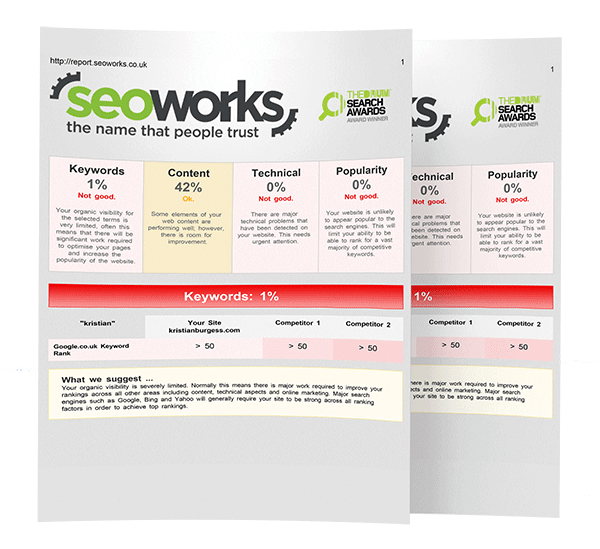Understanding Cost per Click (CPC)
If you work in marketing, you will have definitely heard of ‘CPC’ or cost per click. It forms a central part of paid advertising, and analysing it is a crucial element of any PPC strategy.
But lets start from the beginning…
What does it actually mean? How do you calculate it? What are the different types?
We’ll cover all of this, and more, in this blog!
What is CPC?
Cost Per Click (CPC) is a metric used in pay per click (PPC) advertising where the advertiser pays a sum each time their ad is clicked. The system works towards a daily budget which is set by the advertiser, which can vary depending on competition, industry, and seasonality.
CPC is essentially how much it costs to display an advert on search engines, social networking sites, and other platforms. CPC is an important metric for an advertiser as clicks and cost quickly add up. Monitoring your CPC and ensuring it is reflective of your budget will help your campaigns succeed.
How do you calculate CPC?
Cost per click (CPC) is calculated by dividing the cost of an ad by the number of clicks it gets. The bidding strategy you choose will also play an important role in your advertising goals and how you calculate your CPC.
You can also analyse your ad strategy with more specific CPC metrics such as Max CPC, Average CPC, Actual CPC and the Manual CPC bidding strategy.
What is ‘Max CPC’?
Max CPC is the highest amount that the advertiser is willing to pay for a click on an ad. If the max CPC is set to £5.00 then you could pay up to £5.00 if a customer clicks on the ad.
To work out what max CPC you want to set, you can use keyword planner to view the top of page bid (high and low) – this way you can see the highest and lowest price that the keyword will cost per click. You’ll often pay less than the max CPC, as in each auction you will only pay what is needed to rank higher than the advertiser below you.
Setting a max CPC can be beneficial to your campaigns as you can set different CPCs for different ad groups and keywords, giving you more control over your bids and budgets.
What is ‘Average CPC’?
Average CPC is the amount that you have been charged per click on your ad. The cost is calculated from dividing the total cost of your clicks by the total number of clicks. This differs from the Max CPC as it is calculated based on your actual CPC rather than an estimation.
In simple terms, it is the average cost you will spend for every ad click. Depending on the search intent, some days you may spend more and others less. This will all be reflective when you view your average CPC for the month.
What is ‘Actual CPC’?
Actual CPC is the final amount that you’ve been charged for a click. Typically you will pay much less for actual CPC than estimated as you only need to pay the minimum amount to beat a competitor who is also bidding on the same keywords.
The actual CPC is calculated on this, which gives you the actual cost you will pay. This can vary depending on the industry, competition and seasonality. If you are in a competitive and seasonal industry, you may find your advertising costs vary during each month.
Ensuring you have enough budget to compete in your industry is important, however ad rank and quality scores pay equal importance to where your ad shows on Google.
What is Ad Rank?
Ad rank is the score that decides where your ad is shown on the SERP. This is determined by bid amount, ad quality, competition of an auction and the intent of a user’s search.
What is Quality Score?
Quality Score lets you know how well your ad is performing against competitors. A higher quality score means your ad and landing page are more helpful to your user and their search than your competitor’s ads. Expected CTR, ad relevance and landing page relevance help determine your final score.
If you meet all of these requirements, you have a good chance of beating your competition and appearing high in the search results.
What is ‘Manual CPC’?
As Google becomes more automated, manual bidding strategies are becoming limited.
Manual CPC is one of the few manual bidding methods that Google allows an advertiser to apply to their campaigns.
It allows you to set your own maximum cost per click (CPC) for your ads. This differs from automated bidding strategies, which sets the bid amount for you. Despite Google moving over to automated bidding strategies, manual CPC is still a widely popular strategy as it allows you to set and control the maximum amount you want to pay for each click on your ads. This bidding strategy can be beneficial for advertisers who want more control over their campaigns and budget.

Using Keyword Planner
Keyword planner is an essential tool when it comes to finding the CPC of your desired keywords. It provides you with valuable metrics which can help you determine whether the keyword will be useful for your search campaigns.
It is a free tool provided by Google in your Google Ads account, which you can find in your tools and settings.
Keyword planner can help you discover new keywords by giving you suggestions for keywords related to your products, services or website. It also allows you to see the average number of searches for a particular keyword.
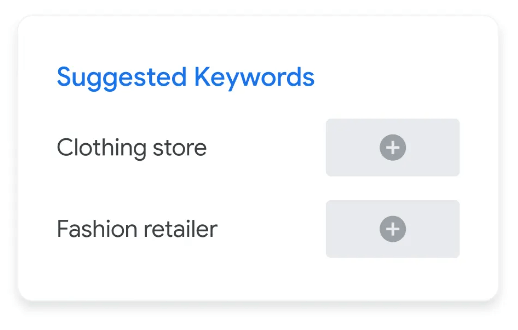
This is where you can weigh up the pros and cons of using a certain keyword and determine if it will be useful to your campaigns.
Advertising on Google Ads can become costly and that’s why it’s important to check the cost of each keyword you are planning to use. You can also view this in keyword planner by viewing the lowest and highest price you will pay for a keyword. This way you can determine whether the keyword is cost-effective.
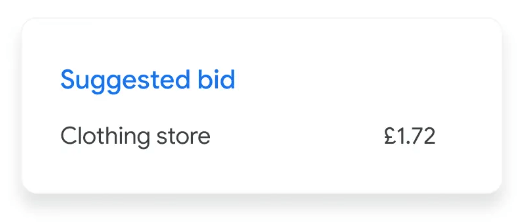
Keyword planner is also a useful tool to segment your campaigns. Once you have researched the terms you want to use, you can organise them into categories which can then become your campaigns or ad groups.
Speak to the experts
The world of PPC is a confusing one, full of lots of different acronyms and jargon, and it can be difficult to stay on top of it all!
Also, when it comes to your budget, you want to be able to rely on it being spent wisely and in places that are going to help your business grow.
That’s where our team of award-winning experts can help.
Find out more about our approach to PPC, or get in touch with our team today today!

Katie has a Masters in Marketing and has worked with a wide range of clients perfecting their Google Ads content.