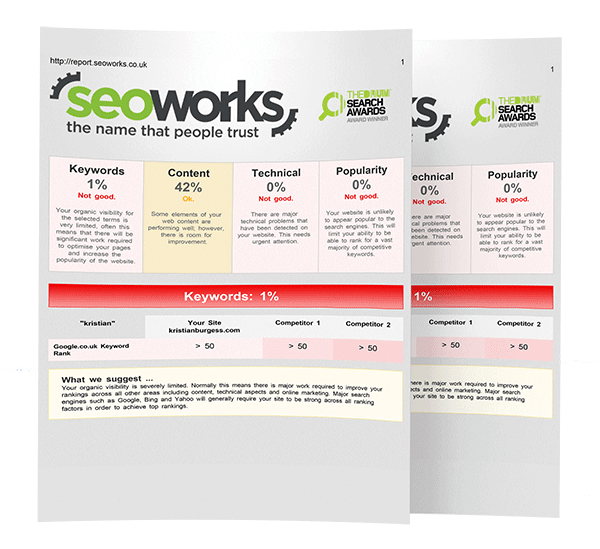Our Guide to WordPress 6.2
What is WordPress 6.2?
WordPress 6.2 was released at the end of March 2023, and we have taken a significant amount of time to test and understand everything that this breakthrough release has to offer for our clients.
The main aim of this release is to make the user’s experience in the admin area just as easy and enjoyable to use as the front-end of the site. The newly released features decrease the complexity of editing site content, bringing a lot of the controls into one place, as well as giving the site administrator more control over how their website looks.
New Features
Site editor is no longer beta
The WordPress site editor has been available on supported themes for a few releases now, however, in 6.2 this feature is officially out of beta. Full site editing allows developers to take Gutenberg block* development to the next level, whilst also benefiting site administrators by bringing the control of important site elements into one area.
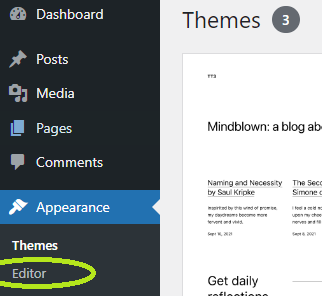
From the site editor you can access and edit templates for any pages/posts, edit global styles that will be applied across the entirety of the site and take control of the branding of your website. If your website uses a classic theme, you will still not have access to the site editor and the admin experience will be the same as before this latest release.
From a developer perspective, full site editing gives us the opportunity to build even more lightweight themes by taking advantage of the theme.json file. This is a configuration file that allows a developer to take full control of typography, sizing, spacing and default layouts of blocks.
The main benefit of this new feature is that we can significantly reduce the amount of CSS needed to build out a site. This will have performance benefits as the CSS is classed as a render-blocking resource, so the more styling we can do within this configuration file, the better.
* Note – Gutenberg is the block-based editor that is designed to give users a much nicer experience of editing their site and adding content. Its biggest attraction is allowing the administrator to see exactly what their end user will see on the front-end before the post/page goes live.
Templating without a plugin
In previous releases, templates for plugins and posts were something a developer had to create using code or something that was reliant on a third-party plugin to create. While these were useful, the overall experience was often clunky and never particularly straightforward.
The newly released template area of the site editor changes that completely, making using templates a simple, stress-free experience – giving the site administrator complete control over how they want their different offerings to look on screen.
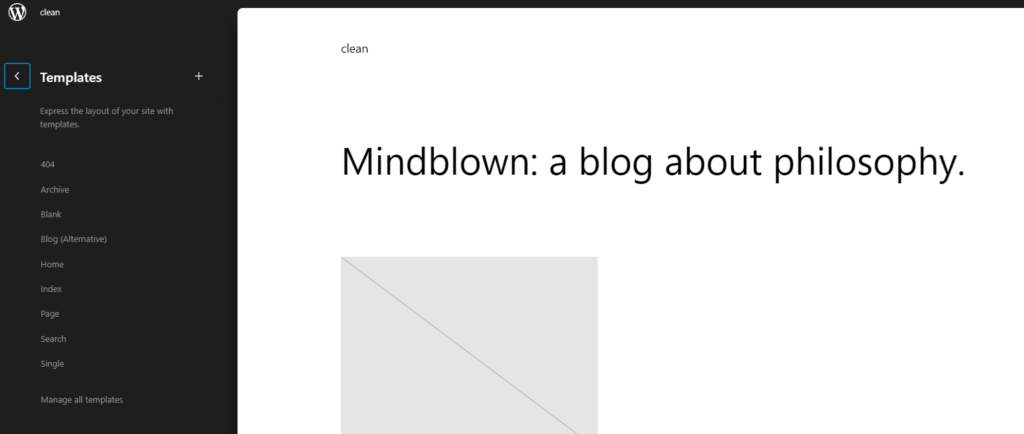
Every page can be assigned a different template if required, however, grouping similar pages and posts into certain templates is the most efficient way to use the template area. New templates can be easily added once your theme has been built, using the library of blocks that are assigned to the theme.
Easier styles
Styling has become global and more fluid with the release of WordPress 6.2. Rather than uneditable styles being defined by the developer during the site build phase, the initial styles can be preset by the developer and then modified in the site editor further down the line. This makes a subtle reskin of a site a lot easier without the hassle of having to pick code apart and rebuild the site.
From within the site editor, you can click on the half and half circle (1) to reveal the styles library. There are multiple options here:
- Typography editing (2) – This section allows you to set font styles, family and sizing for every typographic element in the site (text, links, heading and buttons).
- Colour editing (3) – The colour section shows the defined colour palette for the site, along with colours set to individual elements across the site. The colour palette can be changed, along with adding extra custom colours to change up the look and feel of your site.
If styling needs to be any more granular than the defined styles set by your developer, then each individual block (4) can be given its own specific style to fine tune the look of the site even further.
The main benefit of this section is that it gives you the control to give your site a refresh when you feel it is necessary. It also makes it much easier for a developer to go in and set a completely new style using the theme.json file, making such jobs a whole lot quicker and easier.
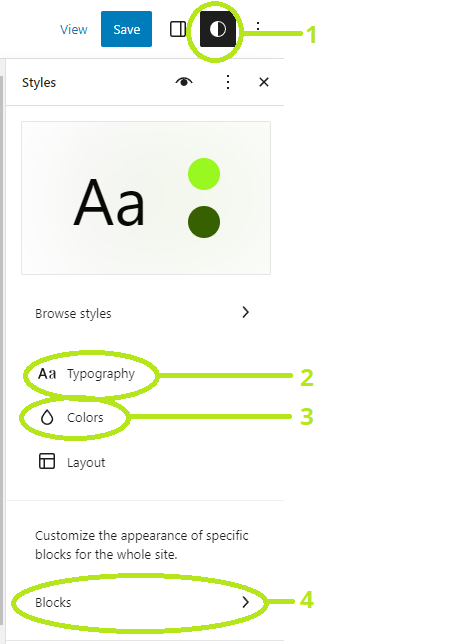
Content editing and adding – using blocks
Content editing has just got a lot slicker with the introduction of the latest WordPress release. Rather than adding content into blank text fields, the content editor will enter the content into a real view of what their page will look like, making it easier to add the right content to the right blocks on a page.
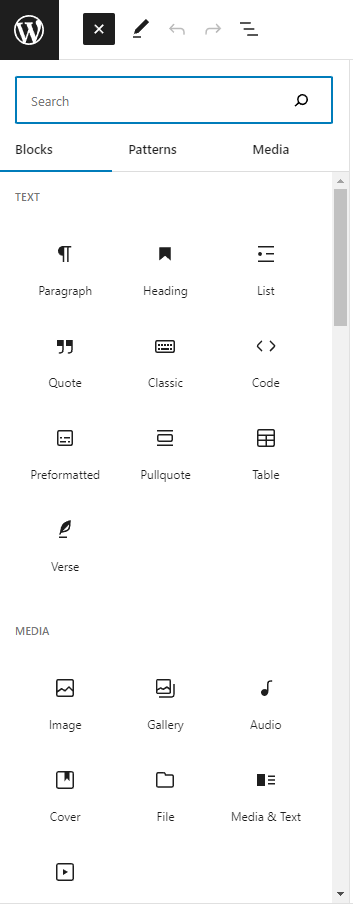
Every standard WordPress block theme comes with a library of blocks accessible on any page/post. All of these elements allow you to build pages by piecing together blocks to create different layouts to suit your content.
With custom themes, we can add extra block options to specifically meet the design needs of your brand and your website.
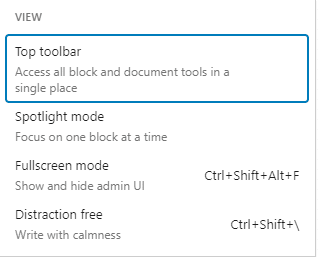
There are also new editing modes for different types of admin users. For example, the distraction free mode hides all settings and block controls for users who prefer concentrating on just writing good quality content. Whilst these little touches aren’t major for everyone, they all add to the end goal of the 6.2 release: creating that improved user experience.
New navigation – the jury is out
One of WordPress’s biggest changes in this release is the new navigation block, taking away the need to use the old style drag and drop menu editing section. The aim of this is to make the management of menu items more efficient. As a team, we have had some mixed feelings on this new feature. Whilst it makes simple menus much easier to work with, we have found it more confusing to build and develop complex mega menus. As a result, it makes editing these mega menus tedious for the site administrator once the site is live.
As a workaround, on some of our latest sites, we have brought back the old style menu editor and built out a custom navigation block which still allows the administrator to define site logos and mobile-friendly button icons.
Since this is the first release that has featured the new navigation block, we are still hopeful that it will grow and develop into a much more streamlined process for larger menus. We shall keep an eye on future releases and see if we can use further iterations of the block in our build process.
Site structure – how does this work with SEO and tracking?
One of the biggest changes seen in this update is the complete restructure of the file system used to build out a site. In all previous versions of WordPress, there has been an editable header and footer file, which allows developers and the SEO team to edit and add different tracking scripts into the <head> section of every page.
However, when 6.2 came along, we quickly noticed that these files were missing and set about researching how best we could replicate the tracking work that is done on every site that we build.
We have come to the conclusion that using a very lightweight plugin to inject these scripts into the <head> section of pages is the best way to go. After tests of different plugins, we settled on Code Snippets by WPCode. This had the least impact on performance and carried out the job it needed to perfectly.
One of the worries regarding the removal of the header and footer files was, how would this impact on pre-existing themes that took advantage of this feature? Rest assured, these files are only non-existent in new block themes and will have no impact on older classic themes.
How we work with the new update
Our team at SEO Works has really embraced the new offerings of WordPress’ 6.2 release in order to build better quality, better performing sites for all of our clients. We work with a combination of pre-existing WordPress blocks, as well as developing our own to suit the content that will be displayed on your site. The custom block libraries allow for great flexibility in terms of page layout and structure (that can vary from the initial design), allowing you to piece together a site that works perfectly for you.
A big part of our work is producing a high-quality CMS for our clients. We see numerous CMS that rely on page builders that are often rigid and frustrating for the site administrators to use. Creating a CMS that is easy to use and completely flexible is our main aim, giving the client a great experience when working on their site.
The beauty of building blocks, as we do here at The SEO Works, is that we only load onto the page the required render-blocking resources. Whereas standard theme builders tend to load lots of unrequired styles and scripts onto every page, our block themes are super lightweight and aimed at delivering the best performance possible.
Looking ahead to 6.3
WordPress is constantly adapting, with the 6.3 Beta release rumoured to be released in early August. We are looking forward to seeing what improvements are coming on the back of 6.2, with hopes for further development of key aspects of the CMS, and seeing how the system can grow and aid us as a team of developers.

Tom is a Web Developer, with a keen interest in all things UX.